Careful. This can mess up your Obsidian Vault settings.
What you are about to read is a real story that happened to one of my clients recently.
Let me start with some context. This is a person who was an Evernote user and who recently switched to Obsidian. He contacted me to help him with his company’s workflow and also with his personal life organization.
We started with the personal life part, and as I was showing him how to set up the Timeline System, I was also sharing some Obsidian good practices. There was a lot to do, and that’s why I was gradually introducing him to the system and adding plugins as he needed them. All that to say that it was a bit frustrating for him to see everything going away so easily.
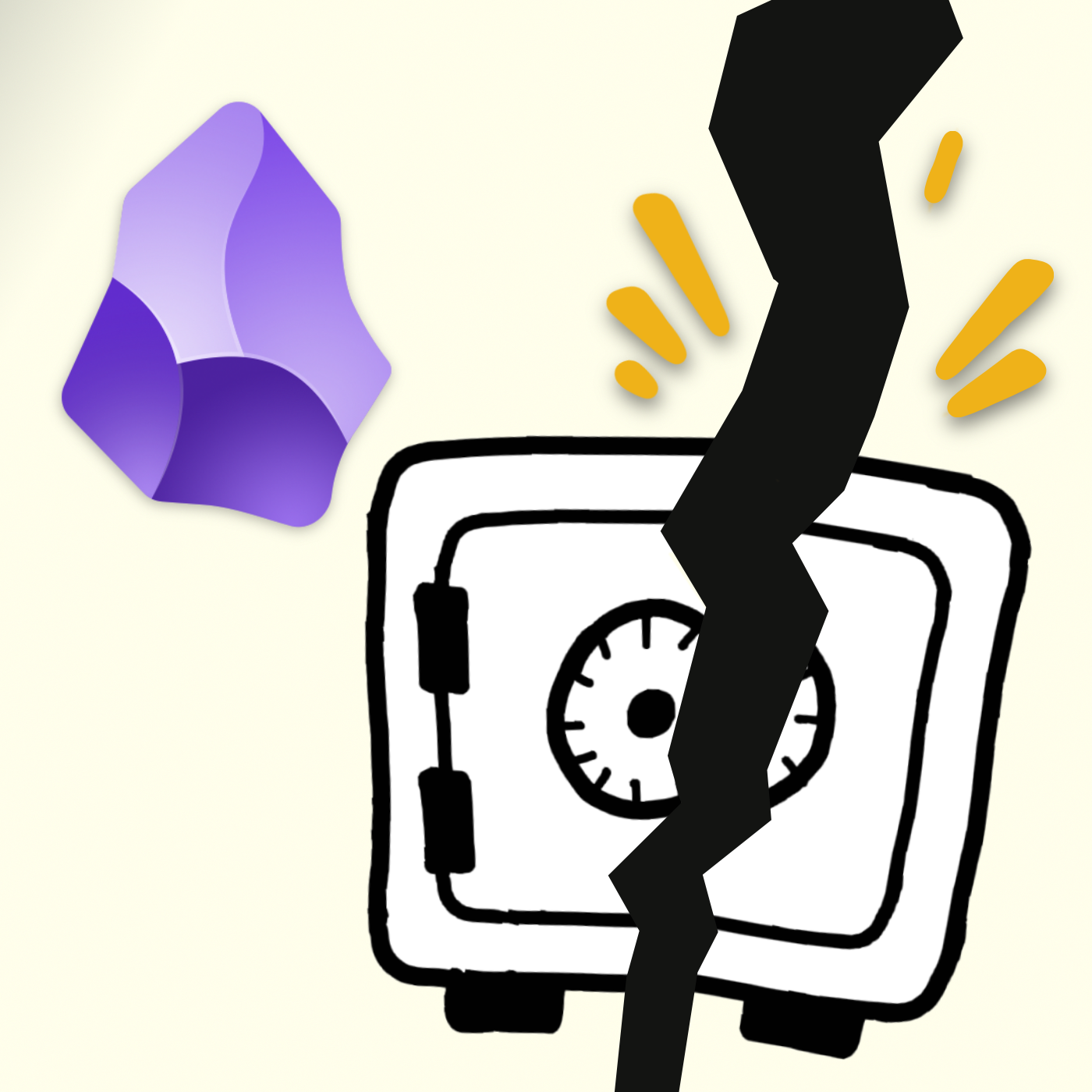
When he shared his screen, the accent color he had already changed was back to the default purple, all the plugins were gone, and there were other small problems here and there. I could clearly see that something had happened to the Obsidian settings folder, but when I asked if he had done something to it, he told me he didn’t even know about it. Just in case, I decided
to show him how to find it, revealing the computer’s hidden files and folders. You can learn more about that by watching the video below.
When you change a setting on Obsidian, that translates to a file or folder inside the .obsidian folder. If you think about it, it’s a pretty clever solution because no matter how you synchronize your Vault, the settings will be synchronized as well.
And that was related to what made him quickly fall in love with Obsidian. Having control over the Vault files, which in his case, contain a lot of strategic information regarding his clients, was a game changer. That brought him a lot of comfort and peace of mind, but also the excitement to move a huge number of files and folders to the Vault at once. I don’t blame him. As you know, I was there too. I learned my lesson the hard way, and I knew that was about to happen to him too.
Things on his side also got a bit out of control, and he decided to restart his Vault. However, instead of removing folders that were creating too much clutter, he decided to move the three Timeline System folders to a different parent folder and then make it his new Obsidian Vault. But he missed one important detail. Remember the hidden .obsidian? Well, among other things, that’s where the Tasks and Homepage plugins were. So, his task system and many other things I’d set up with him were now gone.
Thankfully he had a Time Machine backup, and fixing everything was as easy as recovering that .obsidian folder and moving it to the new Vault folder.
It was a bit scary for him, but the Obsidian file-first approach is something so valuable for him now that in the end, he was completely fine with what happened. He even joked about it.
“With great power comes great responsibility.”
That’s it, one more happy ending story. And by the way, the file-first approach is also something I cannot live without anymore.