The Digital Caveman project
EN | PT
I love the conveniences of the modern world and have no intention of giving them up. However, the price we are paying to host our entire lives on the cloud is too high. And I don’t mean it in monetary terms, although it can certainly become expensive.
Because I was already using Syncthing to synchronize my Obsidian vault between two computers and a smartphone, and at the same time, keeping two automatic backups of everything — in different parts of the city — I had an idea.
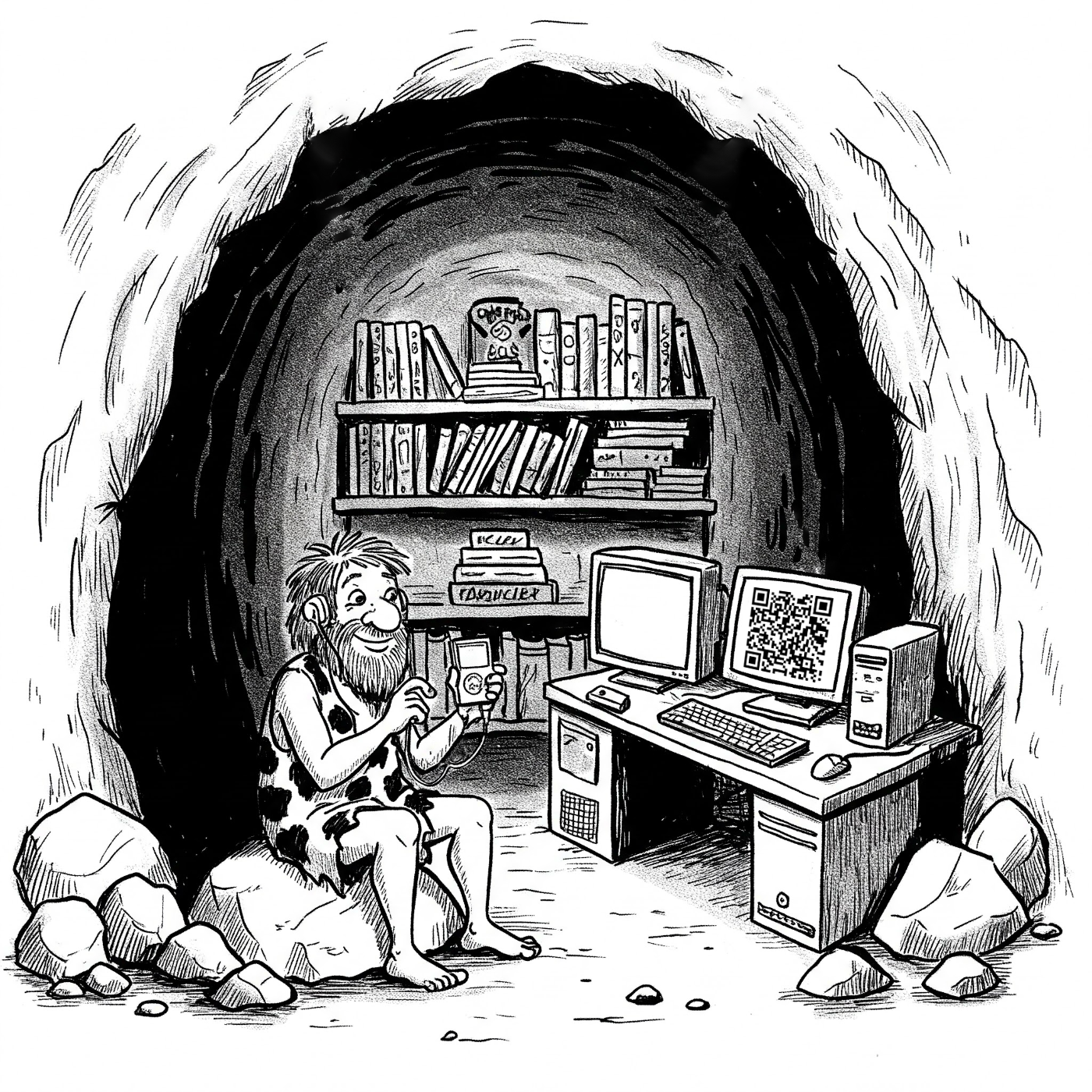
What if I moved all my files to my vault in Obsidian?
I’m already doing that with several resources, like my video production folder, which I’ve been keeping in Obsidian as a Static Container for a long time. The vault is already being synchronized, so everything else I move there will be sent to all my devices. And talking about that, my Timeline System is also playing a big role, as its simple structure is easy to understand and use. Storing and finding information is super intuitive.
I don’t know when exactly the idea of hosting everything myself was born. In hindsight, I’d say that the fact that I still use my old iPod 5 Gen to listen to the music I own, might have played a big role in my plan. Then came Obsidian and the realization that all our files are kept locally and can be 100% managed by us, the users and owners.
Maybe that’s what inspired me to create a local backup of my photos, which are now stored in folders using a basic and simple structure that almost any computer and any regular app can read.
The video above shows the photos being sent to Apple Photos, but I’m not doing that anymore. I now keep them in folders because it’s a way to have them accessible no matter the computer or technology being used. However, there’s another reason. Almost accidentally, I found out that the Apple Photos database was about twice the size of the photos kept in folders.
That not only uses unnecessary storage on your computer but will cost you much more if you are synchronizing and backing up your beloved memories on iCloud. In both cases, Apple is in control and making more money because you are purchasing a Mac with more storage space and subscribing to a larger iCloud plan. I talk more about this in the video below.
Back to my master plan. Here’s what I have already set as local folders in Obsidian:
- All my notes and documents.
- My website.
- Every pin I add to Google Maps, like trip ideas or cool places here in Porto, is also added to Obsidian using the Maps Plugin.
- Like already mentioned, all the materials I use to create my videos are in subfolders inside my Static Containers folder, which I usually access from the computer file system.
- And there’s also more elaborated things, like the Scrivener files of all my books.
My photos are half way there. Like I demonstrated in the video below, they are synchronized with both of my computers and backed up locally with everything else.
But the final plan is that one day, when storage in our mobile phones is on par with computers, I will move the photos folder to my Obsidian vault. For now, only pictures I’m using in my journal — which is also in Obsidian — or any other notes are already being moved there.
And there’s more. Currently, I’m experimenting with the idea of keeping my passwords’ database in the Timeline folder in Obsidian. I chose KeePass after searching for a solution that would give me control of the database. I’m not sure if I’ll stick to it, but as a proof of concept, it’s working much better than I was expecting (there’s a video about it coming up soon).
Again, because the vault is already being synchronized and the database with the passwords is there, I’m able to log in to it from any computer or mobile device, by linking it to the corresponding KeePass app. Moreover, because of my backup scheme, I’ll always have a backup of the passwords on two different hard disks that are in two distinct buildings.
The Digital Caveman
This is certainly not for everyone, but my plan is to move every single digital file to my “cloud” system, which is not even a cloud. It’s just information being synchronized and backed up on multiple computers that are in different places. I call it the Digital Caveman project because it has this “handmade” feel to it and because everything is kept in “my cave”.
DCM
- 2026-01-14 (EN): Apple adopting a subscription model was the first thing that came to …
- 2025-12-22 (EN): Kindle's DRM-free label will finally mean real DRM-free files
- 2025-11-14 (EN): I'm not taking my chances anymore. From Apple II to Obsidian—My digital memories now stay local.
- 2025-05-02 (EN): I freed my Kindle library and have it synchronized with all my devices
- 2025-04-20 (EN): Inside my Obsidian Homepage-a portal to what matters most.