Timeline System
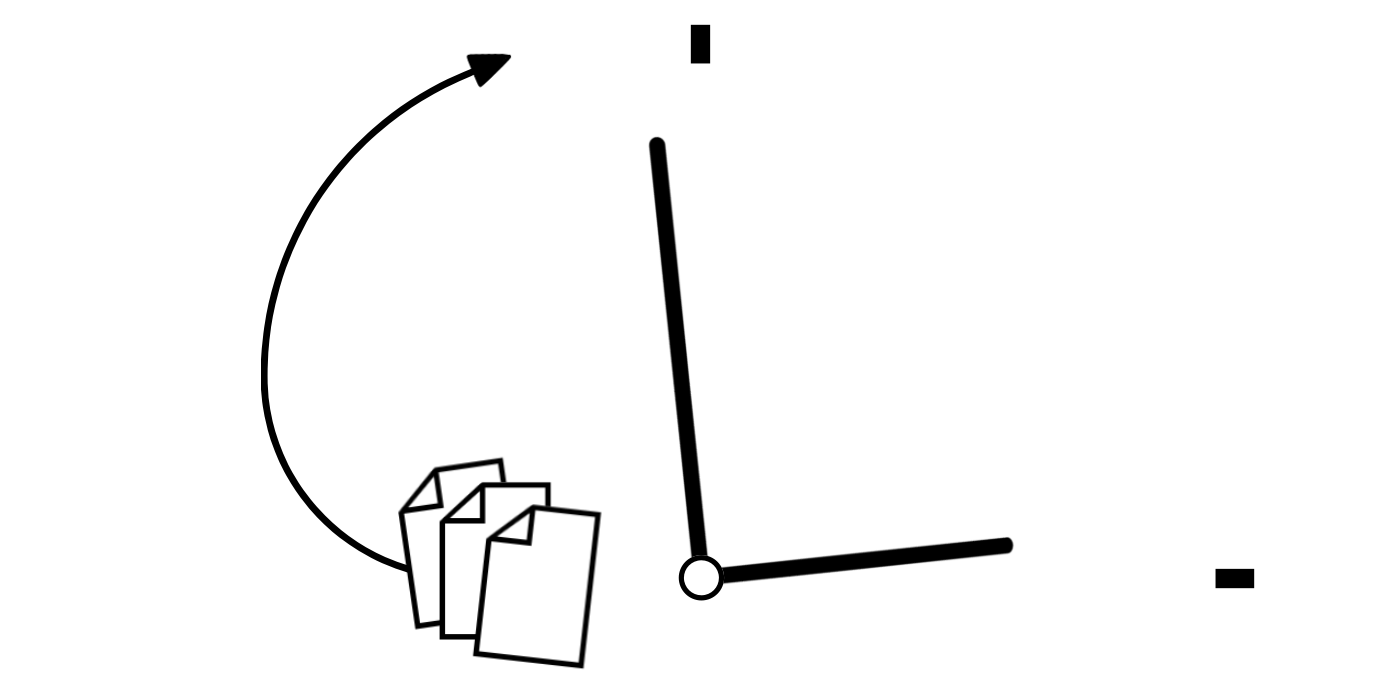 The Timeline System can be used for managing digital and physical assets by structuring information based on activity status. At its core are Information Containers (or Containers), which define three distinct operational states—Action, Static, and Timeline. This structure is designed to manage content flow, reduce cognitive load, and unify task management with both active information and retained knowledge.
The Timeline System can be used for managing digital and physical assets by structuring information based on activity status. At its core are Information Containers (or Containers), which define three distinct operational states—Action, Static, and Timeline. This structure is designed to manage content flow, reduce cognitive load, and unify task management with both active information and retained knowledge.
Timeline System (white paper)
The aha! moment that ended my lifelong organizing struggle
The inspiration behind the Timeline System
Entropy, the illusion of ultimate perfection, and the birth of the Timeline System
Expert Insights: Using the Timeline System on Supernote to Organize Life