Articles
- VCP 4 - Building a central hub to help you share your thoughts and ideas.
- Voicenotes backstory ft. Aleesha and Jijo Sunny.
- This episode on YouTube.
Thank you, Evernote, for helping me take good care of my furry friend.
I would prefer not to share this story today, but real life is certainly not all roses.
My lovely dog, who is incapable of hurting a flea, was bitten yesterday. He was enjoying himself at the dog park when another dog rushed towards him and bit him for no apparent reason. To my untrained eye, that was a giant wound that terrified me to death. But later at the vet, I was told that everything was alright since it was only the skin that was cut. Regardless, almost 4 cm (1.5 in) still seems like a lot to me.
Needless to say, this broke my heart, and it took me a long time to fall asleep yesterday. To be honest, I’m still a bit shocked, and this is definitely a story I would prefer not to add to my Elephant’s Journal. But life isn’t always perfect, is it?
Anyway, it happened late at night, and his usual vet doesn’t have an ER. When we reached out to him, he suggested the one we ended up going to. But since this was our first visit to the place, they did not have a file with my dog’s information. His microchip helped with basic details and some vaccines, but Evernote played an important role as it’s where I keep his entire life history.
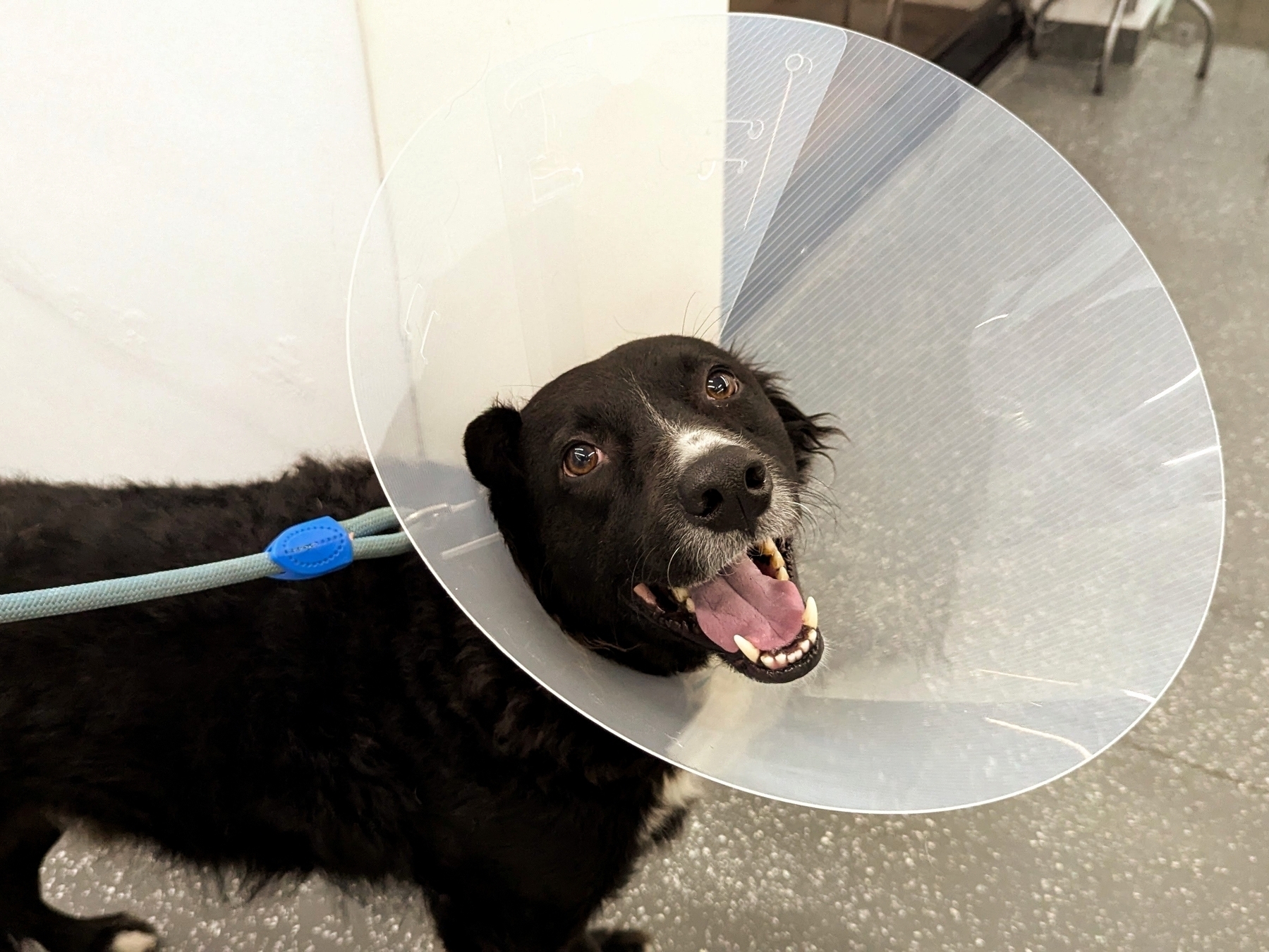
As I said in yesterday’s video, all my family documents are in the Family notebook. They all have at least two tags: Documents and the name of the person or dog 🐾 that document belongs to. His birth certificate, passport, vaccine card, etc. are all there. And they are all listed in the Documents note, with links back to each of the notes containing the documents.
So, I can either open the Documents note to see a list of the most used documents, or use the tag with his name to filter all his notes in the Timeline notebook.
Another note that I keep in the Family notebook is called Caffeine’s Routines. Yes, his name is Caffeine 🖤. This note starts with a list of all the veterinary appointments in reverse chronological order, linking back to the notes in my new Timeline notebook. All of them also have at least two tags: Caffeine and Veterinary.
Again, I have two options to get to the notes. I can either open the Caffeine’s Routines note to see the list and click on a specific item, or use the Caffeine plus Veterinary tags to filter and see all the notes.
Below that list, I have several tasks, such as his vaccinations and deworming. I even have a task to remind me to give him a bath 😊. All these tasks will automatically show up on the Tasks' widget I keep on Evernote Home.
There is also a link to the Caffeine’s Routines note in the Documents note. Yesterday, at the vet, all I had to do was open Evernote, which in my case is set to open on the Shortcuts page. From there, I taped on Documents (note) and had access to a list of his more relevant notes to answer all the questions the veterinary had.

When I got home, I used Evernote to scan the receipt and the veterinary recommendations, then added the Caffeine, Veterinary, and Health tags, and saved the note in the Timeline notebook. Finally, I added a link to that note to the list on the Caffeine’s Routines note. It took me less than a minute to update the information, which will give me peace of mind in the future.
I’m sure my furry friend will get better soon, but I’m still heartbroken. When I feel less stressed about all of this, I will make a video to better illustrate all the steps above. For now, please show your pet some love. These little guys are absolutely wonderful.
Evernote Templates are broken and driving me crazy. But there's a solution!
I believe that the Bending Spoons deal was the best thing that ever happened to Evernote, but some new features may be adding even more confusion to old problems. For example, I would love Federico’s team to tackle the huge mess Templates is already making before it turns into an uncontrollable snowball.
There's only one thing powerful enough to disrupt Porto's famed São João street festival.
Starting tonight, June 23rd, at 9:45 pm and lasting until 1 am tomorrow, lighting paper hot air balloons will be allowed over Porto. And, trust me, they will fly in herds. The white dots in the image below from 2019 are not stars. Each one of them is a balloon that someone lit on the streets of the city.

This unique permission reflects the scale of the famed São João street festival, as even the airport airspace will be closed during this period. But balloons are only one attraction at this incredible party. As you can see in the image below from last year’s Porto downtown, the entire city takes to the streets until the wee hours of the morning.

If Porto is on your wishlist for future trips, I suggest keeping June 23rd in mind. Believe me, you won’t regret it.
The only thing powerful enough to disrupt the tradition for two years in a row was the COVID-19 lockdown. And this year, it will once again interrupt it, as COVID-19 has finally caught up with me. I began feeling sick on Tuesday, and although I’m much better now, there is no way I’ll risk making other people sick. So sadly, it means there will be no festivity for me this year.
I hope everyone has a great São João and I look forward to next year’s celebrations.
Obsidian Properties Explained (how-to for beginners)
Obsidian Properties let you add more information to a note in a database style. Including text, links, dates, checkboxes, and numbers. They are also a great way to supercharge Obsidian when combined with some community plugins.
Evernote: 3 new features (v10.92.3)
There are more quality-of-life upgrades to Evernote. This time we are getting the long-awaited Pinned Notes feature and two new ways to insert a note into another note. You can either type the @ symbol or [[ and start typing the title of the note you are looking for.
The case for By Me a Coffee joining the Fediverse.
If you take a look at my Buy Me a Coffee page, you’ll notice that it is basically a timeline, just like many other social media sites. In my case, perhaps because I talk a lot about it, many of the supporters are Fediverse users. Regardless of the reason, they don’t have access to certain features available to other social media users. Although this is an issue that can be easily fixed with some tweaks to the site, why stop there?
11 Million Possible Supporters
Imagine for a second that Buy Me a Coffee has adopted the ActivityPub protocol and now provides you, as a creator, with a Fediverse feed and address. Probably something like @vladcampos@buymeacoffee.com or @vladcampos@buymeacoffee.social. Or even @vladcampos@bmac.social, to shorten it like Medium did.
In any case, anyone using an ActivityPub-compatible service, like Mastodon, Flipboard, and so many others, would be able to follow your username and see and reply to all your posts from the ActivityPub service they are already using.
It means that creators who are not part of the Fediverse because they believe it is too complicated or who are not familiar with it would be exposed to 11 million users immediately. Since everything is connected, millions of users would not need a Buy Me a Coffee account to follow and engage with the posts of the creators they love.
And there’s no need to change how non-Fediverse users have access to the current Buy Me a Coffee site. For example, my blog is compatible with ActivityPub, but anyone on the open web can read the posts just like they would on any other blog.
As for the creators who are familiar with the Fediverse, they could, for example, use tools to cross-post to their Buy Me a Coffee feed. Another option would be to start using Buy Me a Coffee as their main way to interact with the rest of the Fediverse. That by itself would indirectly promote Buy Me a Coffee to other people on the Fediverse, as everyone would be seeing the company’s URL.
For some creators, this would be their first experience on the Fediverse. Others would probably move their followers to Buy Me a Coffee. In any case, being able to bring your followers with you anywhere is what makes people on the Fediverse move around and try different services. Currently, I’m a Mastodon user, but, I have already moved a couple of times and my followers always came with me.
Restricted to Creators
But instead of letting all users create ActivityPub accounts, I think Buy Me a Coffee should limit them to creators. Running an ActivityPub server is not cheap, and it comes with all sorts of moderation problems, which have caused many companies to give up. Not to mention that there’s no need to open the account creation to supporters since they can use their current Fediverse accounts to follow the creators.
First Steps
This is not a simple project, but it would certainly help Buy Me a Coffee stand out while also helping creators.
However, there are several small changes that can be accomplished with less effort. For example, show the Mastodon icon when the user sets an account on the social links. Another good practice would be to add Mastodon as an option to the “share on social media” feature. But why not create a Buy Me a Coffee Mastodon account or server to start sharing content and interacting with users there? This was the strategy adopted by Medium and Flipboard to get a sense of how things work differently on the Fediverse.
And of course, as I have already mentioned to Jijo Sunny in a recent conversation, many of the above suggestions also apply to Voicenotes.
Anyway, as I said before, I’m biased, but Mastodon is the only social media app I keep on my phone, as there are no ads or algorithms trying to make me addicted to it. I tap the app’s icon and look at my chronologically ordered feed to see and enjoy what people I choose to follow are sharing. In other words, this is the perfect environment to follow and interact with creators I support.
How Voicenotes supercharged my note-taking workflow.
Until recently, I was using the Supernote to quickly get ideas out of my head, but that has changed. I’m now double-taping the back of my Pixel and recording them on Voicenotes.
I recently published a video explaining how the app works, and you can watch it below. Basically, you record something and the AI will transcribe it. The coolest part, though, is asking anything to Voicenotes and getting answers based on your notes.
Getting contextual answers was already great, but a recently released feature brought things to another level. Now, when you open a note by tapping or clicking its title, you’ll see a list of notes related to that note.
However, that was not available when I started using Voicenotes and was trying to figure out what the app could do. One of the tests I did was record all the ideas that came to mind while I was preparing myself to have a conversation with Jijo Sunny, Voicenotes co-founder.
My original plan was to ask the app to show me a summary of my ideas for the conversation. But, days before the interview recording, when I sat down to work on the script, I decided to use the new ‘Related Notes’ feature. It blew my mind.
Because I was always starting my notes with something similar to “more ideas for my conversation with Jijo” the app easily found all the related notes. Then, it was just a matter of pasting them into Obsidian and refining everything. This process saved me so much time, when compared to how I was writing the scripts before.
The best part was that I didn’t have to go to a specific note or folder in Obsidian to write down the ideas, nor did I need to “translate” them into written sentences. It was much faster because I could just talk about any of my video ideas. The order or where the notes were didn’t matter at all. In the end, the AI did a fantastic job putting them together.
The first attempt was so successful, I decided to try the process with other scripts, and it’s working flawlessly. All I have to do is remember to include the possible title or subject of the video to help the AI group the notes in the future.
I’m still using the Supernote for many other things, but this quick capture and future refinement using Obsidian has been working too well to ignore. You can see it for yourself. One of the final results of this new workflow is shown in the video below. Almost everything I asked Jijo was captured using Voicenotes.
But keep in mind that this workflow is just one possible scenario. I’ve been seeing so many use cases. If you’re already using it, tell us how, and if not, maybe give it a try (there’s a free plan). It might surprise you.
As for the double-tap, I’m not sure if that’s available on all Android phones, but on my Pixel it is under the “Gestures” setting, and it’s called “Quick tap to start action”.
VCP 6 - Voicenotes: The Inspiring Story & Future Plans (with: Jijo Sunny)
In this conversation, we explore the journey of Voicenotes, from its inspiring origins to its exciting future. Jijo Sunny talks about his journey and how Buy Me a Coffee and Voicenotes came about. As well as many other details, such as why he thinks voice is better than note-taking, new features, privacy, user requests, the possibility of Voicenotes venturing into the Fediverse and so much more.
Related
Subscribe
The journey of #Voicenotes, from its inspiring origins to its exciting future.
I thoroughly enjoyed this conversation and the post-recording chat, which could have easily been another podcast episode. Jijo Sunny, shares his personal journey history and how Buy Me a Coffee and Voicenotes came to be, as well as many other details. We even elaborated on the possibility of Voicenotes venturing into the Fediverse and so much more.
How to add the current date and time to #Obsidian notes (automatically).
People keep asking me how to create new notes with today’s date on Obsidian. So, I just published a quick how-to. And now I’m thinking about the possibility of creating more brief videos on other subjects. Would you like that?
