A few cool things I recently discovered about RSS feeds. Spoiler — they have super-powers.
It feels more like a niche thing these days, but RSS is still a powerful tool.
Even if you don’t know what RSS is, chances are you have it on your blog. What you may not know is how it can help you set up a newsletter and automatically share your blog posts on social media, among other things. Is it worth it? Well, I tried some ideas, and I have a few thoughts to share with you.
Where is my RSS?
This will depend on the platform you are using, but it’s usually something like your-domain.com/rss or your-domain.com/feed. If you don’t see a page like this when you try those addresses on your domain, check your website provider’s help page or search for it on Google. And if you are an Obsidian Publish user, unfortunately all I can offer you is a workaround.
With your RSS feed in hand, we can now work on some integrations.
Mastodon
MastoFeed is a pretty cool service I recently discovered. It automatically composes Mastodon posts based on new items that pop up in your RSS feed. To set it up, go to mastofeed.org and log in with your Mastodon account.
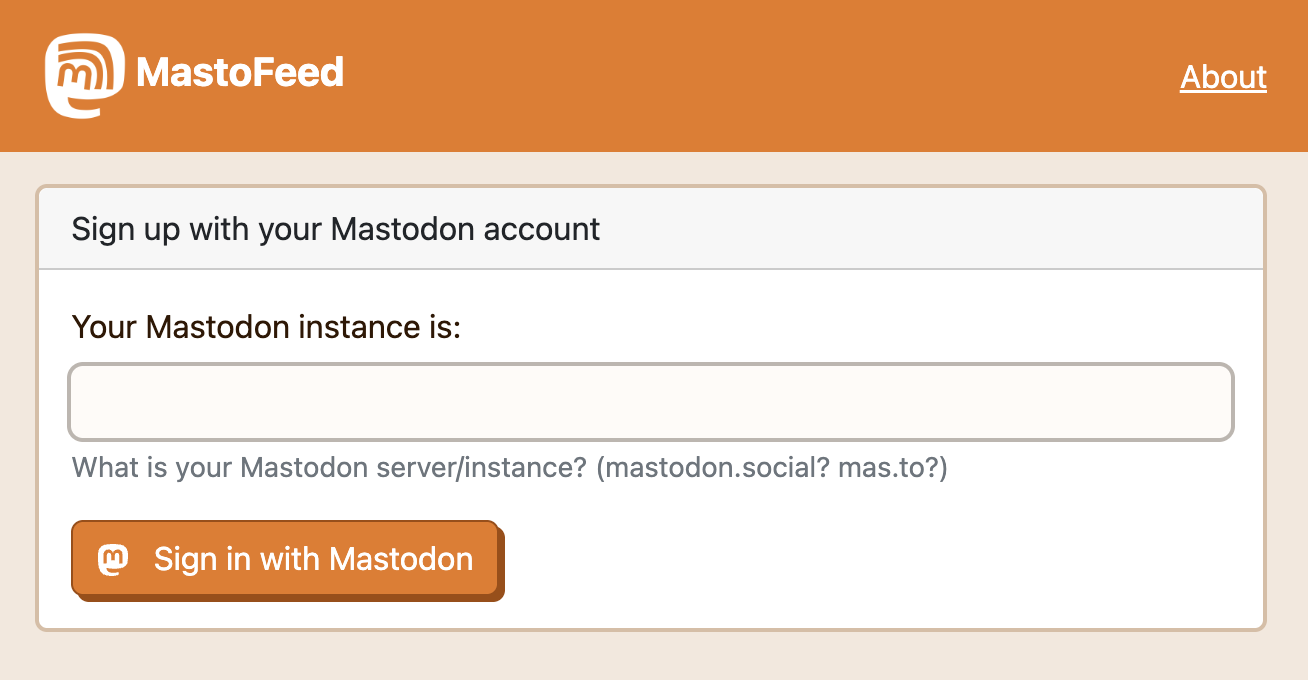
Next, click on the “Add Feed” button, paste your RSS feed address, and add it. Finally, click on “Activate” to have access to some settings.
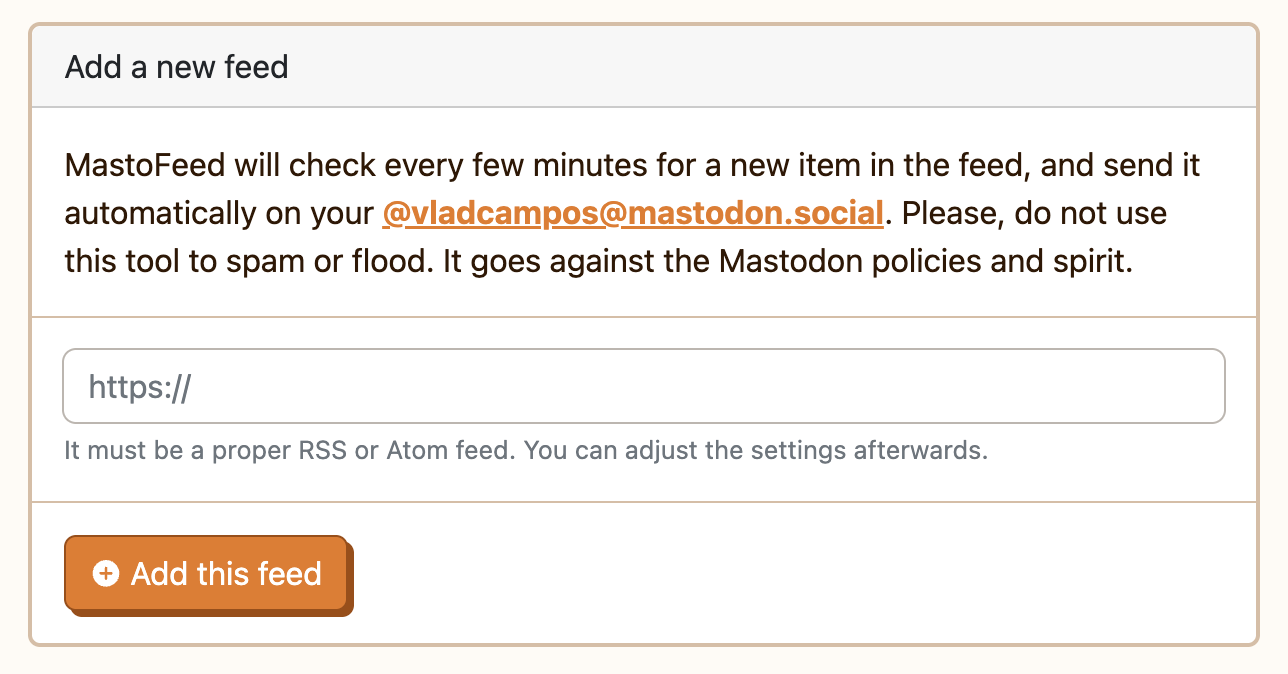
The box below “Format of the message” is where you can use the variables provided to format the final post. For example, I used:
(TITLE) • (SUMMARY): (LINK)
Below you can see an image of a recent post.
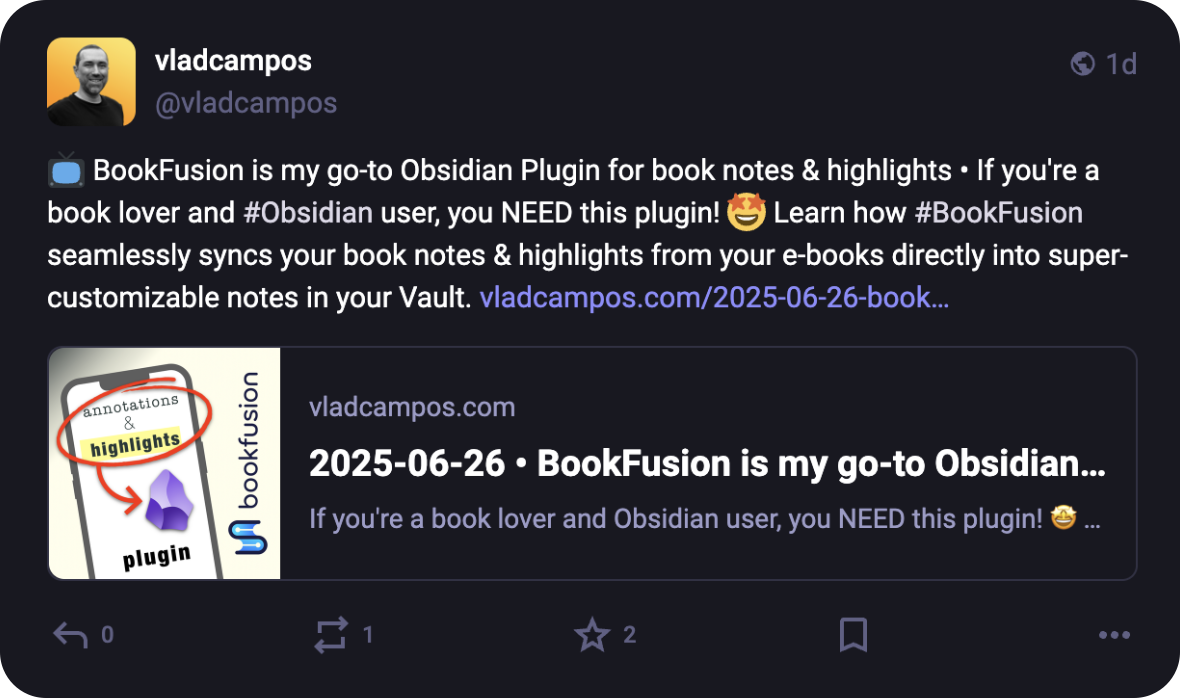
However, despite enjoying all the customizations and how good the final post looks, MastoFeed was taking many hours — around 5–7 — to create the new posts. I understand that it is a free service and all the associated costs, but it is too much, especially when I want to share timely news or a recent thought.
I’m now exploring Zapier and similar services to try doing the same in less time. And I can easily do that because I’m basing the automation on RSS.
Newsletter
This is another automation I only recently found out was possible. It is usually part of a paid plan, but many newsletter providers will allow you to use your RSS feed as a trigger to send emails. And that blew my mind.
I spent most of my time experimenting with two services: Brevo and Kit. Both have very detailed explanations on how to set up your RSS, so I’m not reposting that information here. And as you can customize everything, the final result is something pretty cool. But, yet again, I gave up on the automation.
I’m still using RSS to populate the core of my weekly newsletter, but if you are a subscriber, you know that I like to start the email with a personal touch. It’s just a paragraph or two, but I like to do that, as it makes me feel more connected to the reader.
Update: I discontinued my newsletter. You can still follow all my blog posts on Mastodon
Final Thoughts
If you keep a blog and haven’t yet checked RSS’s extra powers, I strongly suggest you explore this vein. Trust me, you’ll find uses that go way beyond a passive sharing of your posts.