Of course, I’m always trying to convince my family and friends. But whenever I work with a company or any organization, I invite them to create a Mastodon or other Fediverse account. I must admit that the conversion rate is fairly low, but I’m happy to be doing my small part in promoting such a great space.
The more I use the Supernote, the more I appreciate how the system incorporates chronology everywhere. Check out the Recent Files section. It fits perfectly with my Timeline System. How cool is that? Not to mention the Last Opened Document/Note. I use these three buttons all the time.
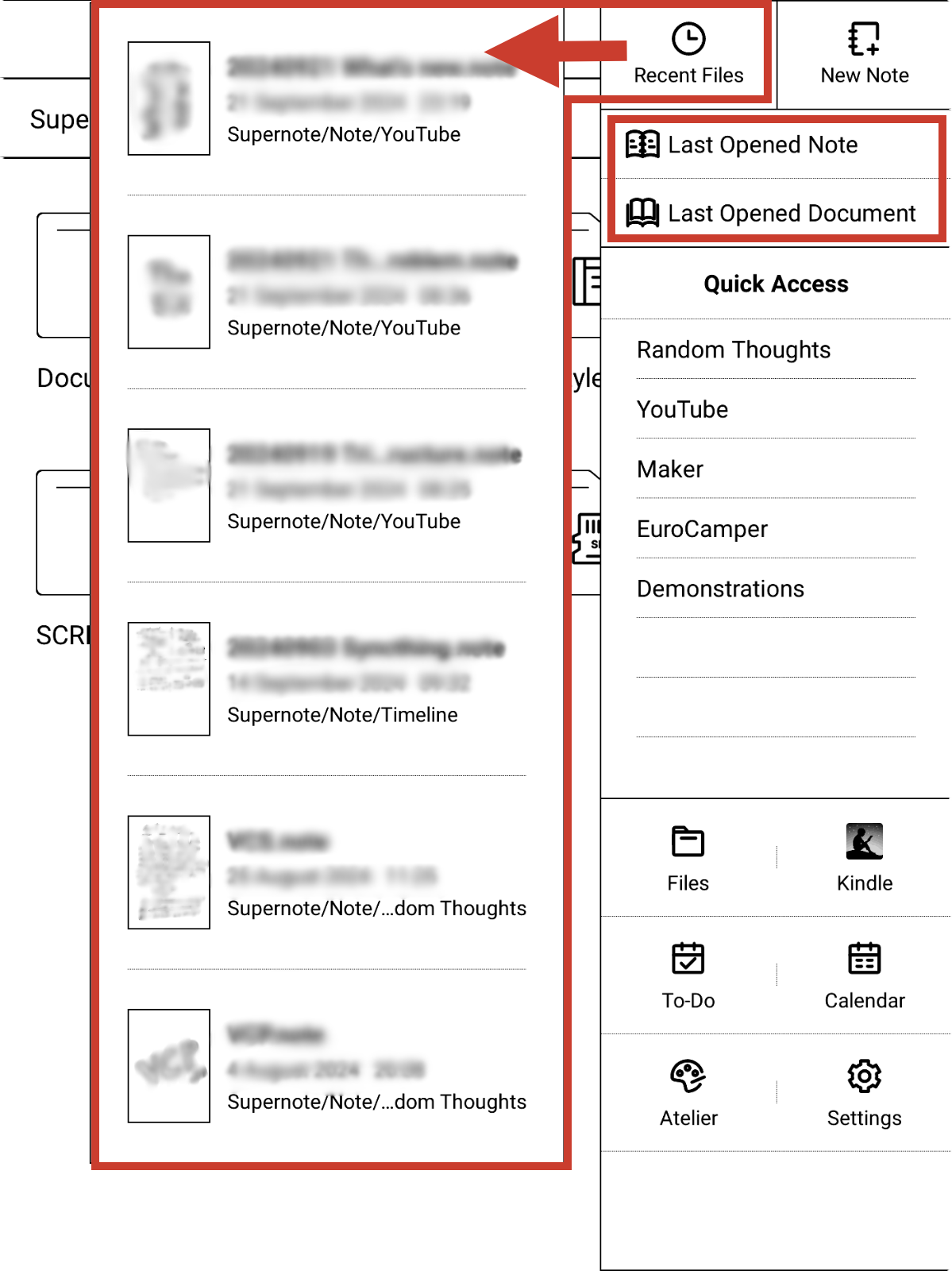
Recently, I realized why I find reading e-books to be much more comfortable than paper books. I thought it was something related to weight, shape, size, etc., but it turns out to be something that makes more sense.
Reading the electronic version of Mountbatten has proven to be considerably more comfortable and fluid, and that’s what prompted me to start exploring this situation. The pages in the real book are pretty big, and the book itself is super heavy, but none of that is related to the act of reading.
The customizable font and line spacing make all the difference. I noticed this the other day while I was flipping through a book at a bookstore. My eyes were uncomfortable with the lines. Picking up a random book off the shelf confirmed my theory. Again, the lines seemed to be too close together.
Maybe I got used to spacing the lines, maybe my eyes are getting worse, whatever the reason is, it doesn’t really matter. What matters is how simple it is to fix this when reading e-books 😉
Have a lovely week, Vlad.
PS. If you’re looking for some inspiration for books to read, you can always check out my library.
I'm often surprised by how simplifying things can end up being a daunting task
Several months ago, I got stuck trying to code a complicated set of rules to try to automate the process of building my newsletter, while also making it more intuitive for readers to understand. That turned out to be a huge task because I’m not a developer, and I went back to the laborious manual process.
However, for some unknown reason, my brain refuses to let go of some projects and continues to secretly work on them. After a few days, years, or hours, when I’m lucky, these bursts of insight begin to emerge in no particular order or interval. For example, In June, I was here doing something completely unrelated, and my brain asked me this:
🧠 “—Why don’t you just send an email for each article you post?”
It was indeed a good idea. It’s not only much easier technically speaking, but Substack, the platform I was already using, had that feature. So, it was just a matter of copying the post from my blog and pasting it on Substack. In hindsight, I don’t even remember why I decided to send a monthly compilation of posts.
Of course, the new plan came with its own set of problems. Because that made things so much easier, at some point I decided to post the articles across more platforms, which led me back to a time-consuming task. Not to mention that I’m unsure if it’s worth the effort.
Little did I know, my brain had been secretly plotting to automate the process I gave up many months ago, and today it came up with another brilliant insight:
🧠 “—Compared to what you attempted to do in the past, I’m pretty sure it is much easier to create an automation on your blog platform to send a single article instead of that compilation.”
That’s a great idea, I thought. And here we are. This is a test article to make sure posts like this get sent automatically. If everything goes as planned, I will be able to centralize all the processes of posting and sending the newsletter in a single place. And it will all be done on its own. Finally!
Update: It worked!
It is amazing that, while trying to simplify a situation, we often end up making things even more complicated. As I mentioned in yesterday’s post, sometimes it’s just a matter of turning things around a little to see how simple a solution can be.
Bending Spoons has a vision for Evernote
As a longtime Evernote user and frequent collaborator with the team, I’ve always felt a deep connection to the app. But a recent Vergecast episode with David Pierce and Federico Simionato made me see things from a different perspective.
However, before that, “The Great Evernote Reboot” episode title evoked a wave of nostalgia. It made me remember all the years I went to the Evernote Conferences and when the company and its products were on the news all the time. Ironically, that nostalgia made me freeze for a moment and skip that episode. I wanted to listen to it with attention and give it the deserved respect and treatment. In honesty, it felt like a special moment.
The features discussed didn’t surprise me, though. For example, I just published a video about the sidebar customization. But Pierce’s approach was like turning things around just enough to give me a new perspective on Evernote’s direction after the Bending Spoons acquisition.
The goal is not to give users all the features they’ve been asking for quite some time. That’s great, but the main goal seams to be re-examining many things, from what Evernote is about for its users to the company’s revenue model. It is about focus and making the company sustainable for years to come. In a way, it feels like a reboot of the “100-year start-up” mantra, and I love it.
But listening to this episode also taught me a valuable lesson: sometimes, all it takes is a well-crafted question to gain a fresh perspective, even on something as familiar as Evernote.
Tidying up my mess is inspiring me to create delightful memories on Obsidian
One important element of my [[vladcampos.com/Static/Timeline System|Timeline System]] is what I call the Containers of Information, which can be created using any grouping feature, even tags. However, I typically opt for folders, such as in the case of Obsidian and Supernote, or Notebooks, when utilizing the system on Evernote.
One of the Containers is the Timeline, which may initially appear to be an archive, but in reality it is a dynamic part of the system that also serves as a temporary storage space.
The others, known as Action Containers, are where I keep notes about activities in progress. When an activity is completed, the note is moved to the Timeline. But since information kept there, may need to be accessed or used again in the future, it has to be easy to find.
Since there is a book explaining the system coming soon, I am not going into further details about it in this post. I just wanted to give you a brief overview of how I use the Containers to convey a sense of doing or being done. My goal today is to tell you what the videos “Preparing Obsidian to Set Up My Timeline System” are about.
Preparing Obsidian for the Timeline System
When I start using a new device or app, I often don’t spend much time organizing things. My main focus is to learn how the information I’m saving there can benefit from some of the features I’m still figuring out how to use.
However, one thing I usually do is set up Containers, as they provide a dedicated space to intuitively save all the notes and files related to a specific ongoing topic. And that’s what I did when I started using Obsidian.
When the moment came to implement my Timeline System, I had to first figure out a categorization scheme that would allow me to find all information moved to the Timeline Container. I’m not 100% there yet, but it’s already good enough, and I started moving several notes, as shown in yesterday’s video. In other words, I’m currently tidying up the mess I left behind.
As I said in the video, I am now focusing on the Trips folder. But before I talk about that, here’s how I first organized my trips on Obsidian.
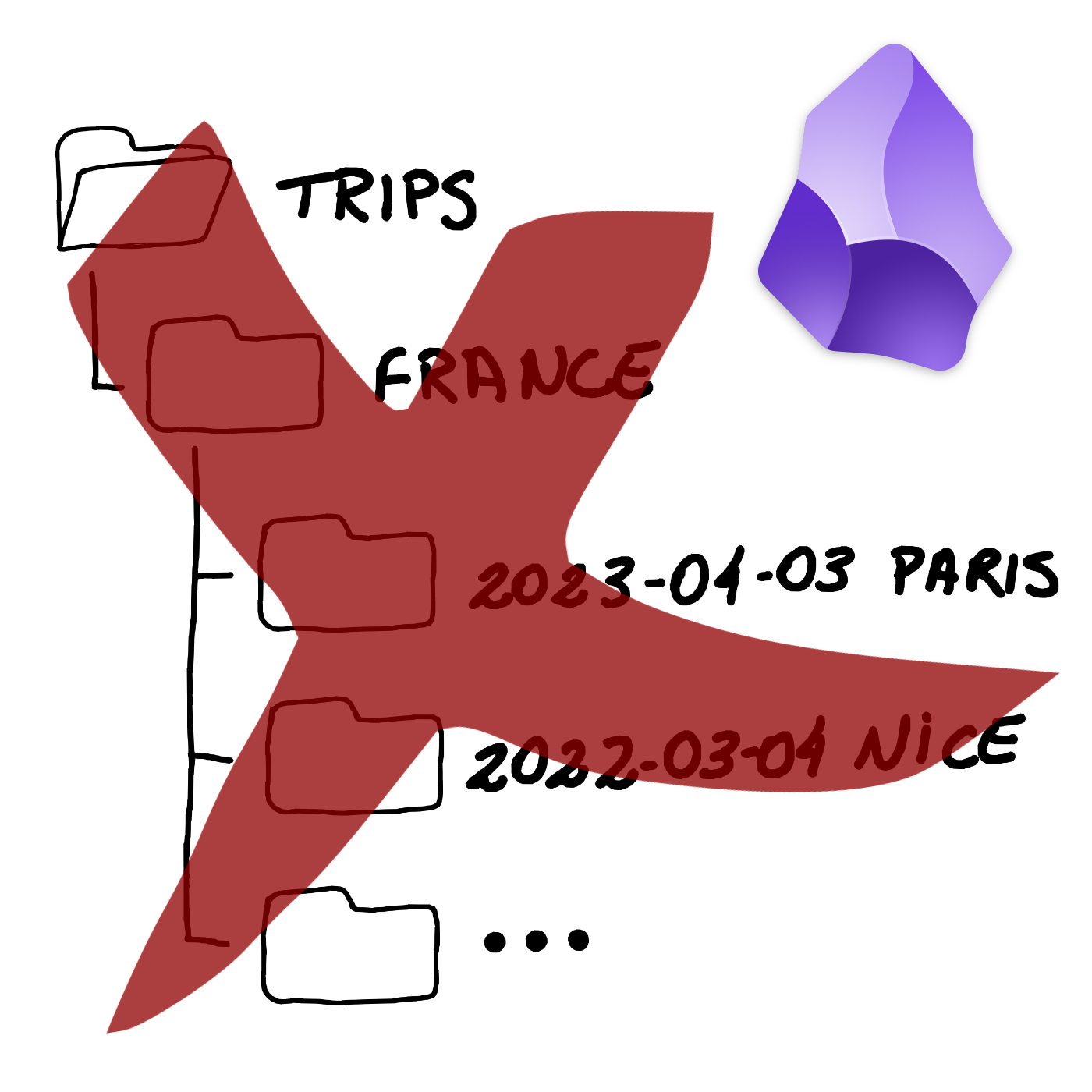
As you can see, I created a hierarchy of folders, which, by the way, is something I really don’t like. But it’s quick, and it gets the job done.
My goal now is to dismantle all that by moving PDFs and other files to the Files folder, explained in the first video of this series. Regarding the Itinerary note, which contains all the trip information and links to the files, it will be moved to the Timeline.
However, the first step is to date everything, including YYYY-MM-DD in each note’s title. I also explained the reason for this in that first video:
- 2024–09–19 Paris Itinerary
- 2024–09–19 Flight OPO-PAR-OPO
The Itinerary note also has the word “Itinerary” in the “type” property, and all the tags and geolocation coordinates to make it appear in the Map View plugin. By the way, I’m very excited about how cool that map will be when all of my relevant memories become a dot there.
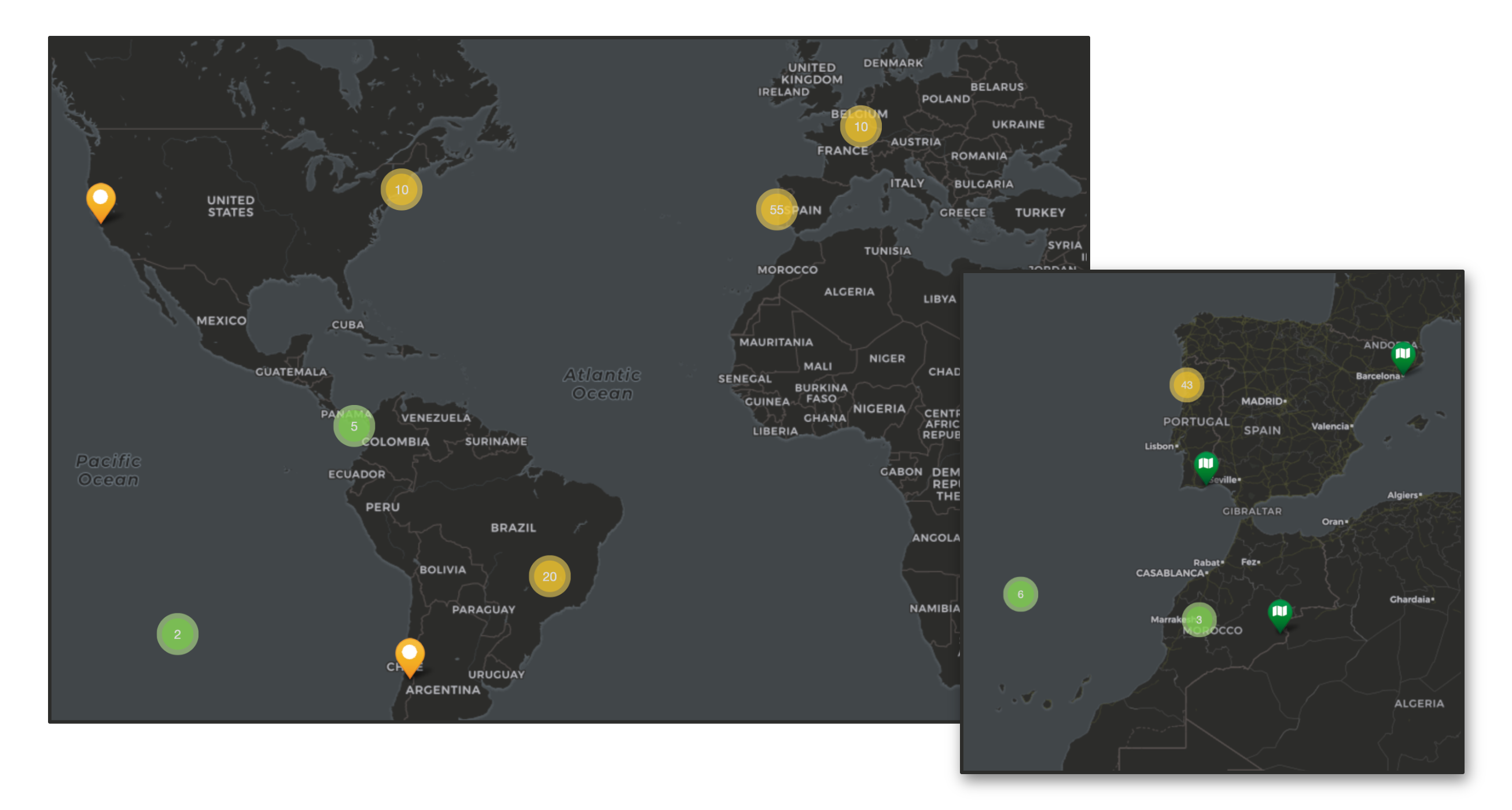
With all that done, I can start removing all files from the Trips folder, leaving only my next trips there. In other words, it will be converted into an Action Container. Meaning that whatever is inside is in progress. The final touch was to create the search below and save it as a bookmark to easily filter all my old Itinerary notes.
[type:Itinerary]
To learn how to create a search like the one above and to better visualize all the explanations in this article, please watch the video below.
Before I go, there’s actually one more thing. Remember my Photos folder? I came up with the idea of using it to save some precious photos from each trip and drag them to the correct position in the Itinerary note. And the same works for blog posts. I’m also dragging the ones I wrote while on a trip, creating this captivating snapshot of the entire journey.
And it doesn’t stop there. Anything in the Timeline related to the trip is also being added to the Itinerary notes, creating a mini journal inside a larger journal: the Timeline. I’m so overjoyed with it that I’ll definitely produce a video to show you how it works and how to build something like this.
It rained for a couple of hours early in the morning, but it was enough to bring Porto’s sky and sun colors back to normal. Concerning the wildfires, I’m not an expert and have no idea how effective the rain was in reducing or extinguishing them. The only thing I can say is that the map on fogos.pt shows a significantly smaller number of ongoing fires plotted. But let’s not forget that firefighters are the real heroes here. They work hard to protect us. I greatly appreciate it, guys. Thank you!
😞 The sun is still covered with a red hue, as it had been yesterday. Thankfully, rain is expected within a few days. I’m hoping it will help put out the fires.
I took the picture below this morning at around 8:30 a.m., and, so far (5 p.m.), there have been no visual changes. The sky has been this unusual orange hue since yesterday because of the wildfires that have burned an estimated 38 square kilometers in the central and north regions of Portugal 😞, according to Google Maps. Even the moon appeared red last night.
Some of the fires are close to us here in Porto, but the Aveiro district has the most area affected. Seeing the devastation on the news is heartbreaking. My thoughts are with the firefighters and everyone affected by this disaster.

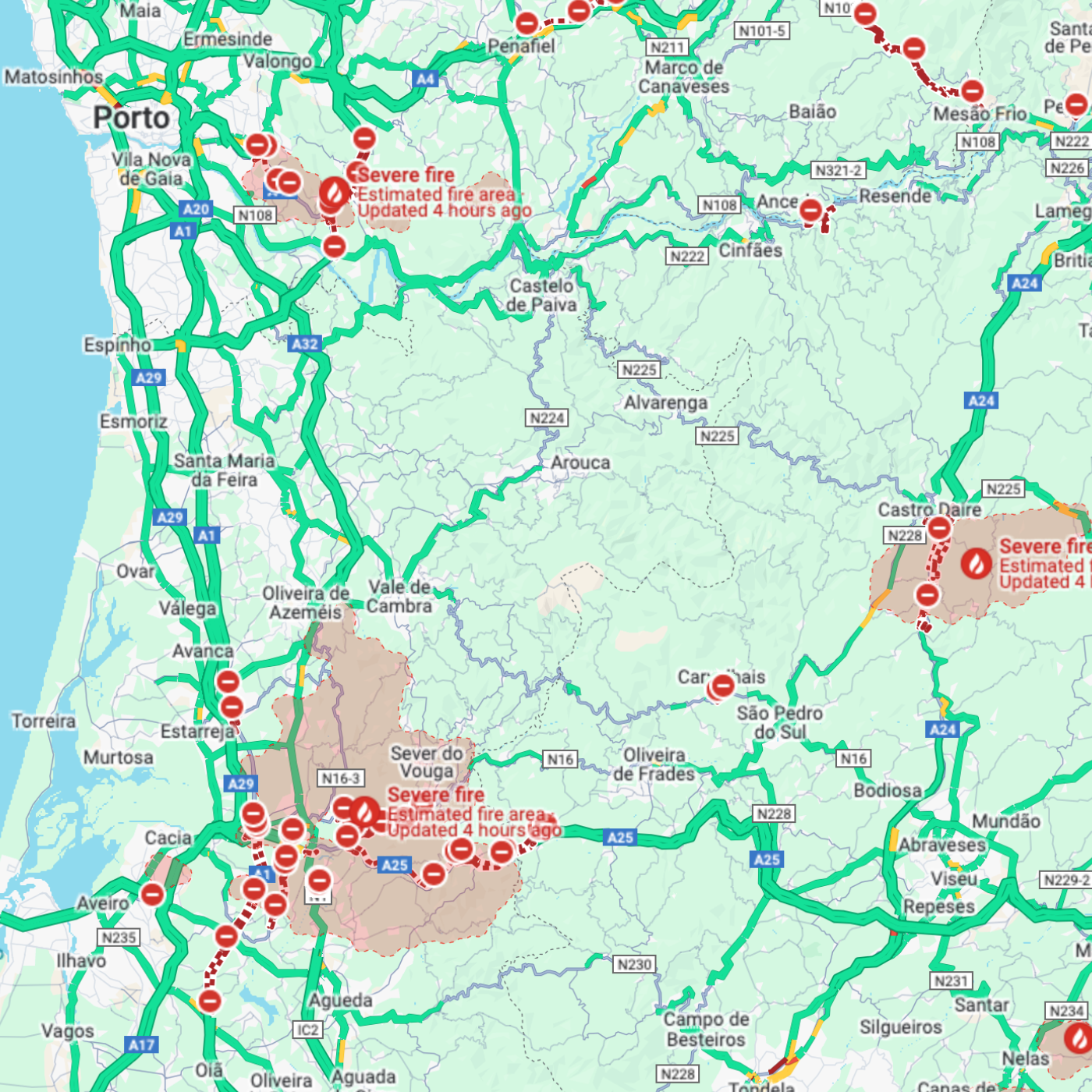
Voicenotes describing my goodbye picture
When I asked Voicenotes to describe the picture shown in today’s video, I wasn’t expecting so many details.
As you can see below, it got very few things wrong. For example, the “I❤️🐘🏠” (I love Evernote Home) was hilariously converted to “I ❤️ 🦛”. As for the chemical structure, it is indeed caffeine, but the sticker is on my tumbler, not the laptop.
The image shows a person smiling at the camera, sitting in front of a laptop with several stickers on it. The background features a decorative wall with a geometric pattern and a window showing outside reflections. The laptop stickers include ‘I’m not being rude, I’m taking notes in Evernote’, a star icon inside a speech bubble, ‘ActivityPub Enthusiast’, ‘I ❤️ 🦛’, and a chemical structure, possibly caffeine. There is also a stainless-steel tumbler with the same chemical structure sticker.
As a side note, that is a goodbye photo. On that day, I was told that the Starbucks would be closing for a period of 18 months. Like what happened when I lived in Boston, it took me a few weeks to find the best Starbucks in Porto to take breaks from working at my office.

This one had a fairly evenly split number of local and international customers. It was never full of tourists, and, at the same time, that peaceful feeling of listening to people speak so many different languages was still present. Then there were the enjoyable conversations with many baristas who started talking to me because of the sticker with a caffeine molecule on my tumbler. One even asked me if I was a chemistry professor 😄
I’ll now have to go on a new quest to find another similar fun place. Maybe it’s the Universe’s way of reminding me that change can bring unexpected positive outcomes.
Have a lovely week, Vlad.
My client didn’t show up, so let’s use that time to record another video. This one is about Evernote, as I really want to discuss a recent tweet from Federico.
From just a few days ago, when I recorded yesterday’s video about the changes I’m making on Obsidian, to today, my setup remodeling has already evolved significantly. My Maker Dashboard, for example, has been greatly improved.
Remember that I said in the video that I am always trying to find ways to make things have multiple purposes? The logos inside each Canvas group in the image below are there to help me quickly navigate to a specific topic, but they are also resources I can use on my video thumbnails.
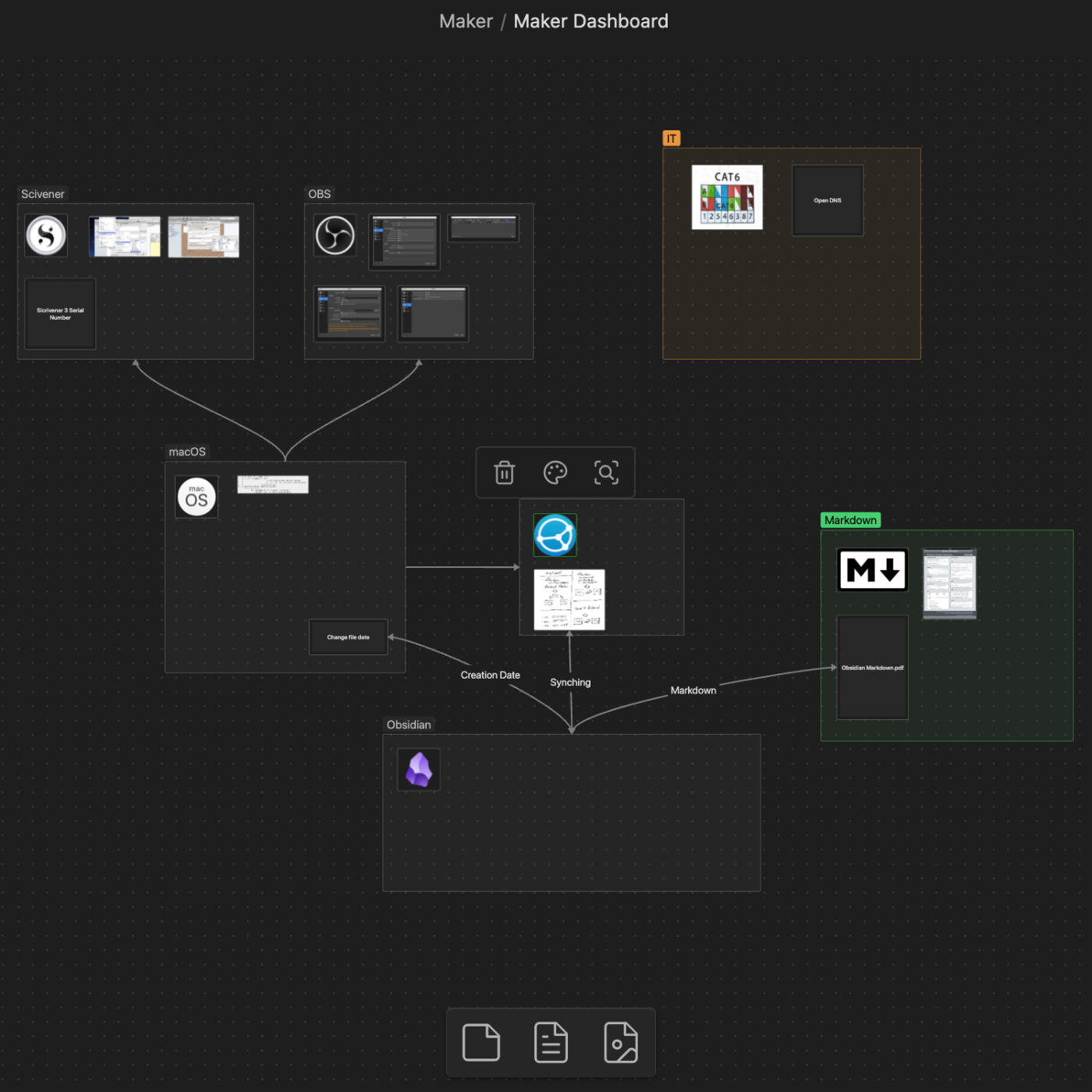
I have a “Logos” folder in my Obsidian, and that folder is also a shortcut on my Mac Finder. However, it is not the only one. Many other Obsidian folders are shortcuts that make files easily accessible from other apps.
Curious about my minimalist Obsidian setup? A detailed video is coming soon, with screen recordings from my real account, showcasing most of my workflows. For instance, why only five plugins? This will probably be one of the longest videos on the channel. Due to that and the necessary blurring, it’s unlikely I’ll be able to release it today. However, tomorrow seems feasible.
I always wanted to produce my content in English
When I started my YouTube channel in English three years ago, I thought it would be one of the most challenging things I’d ever do. I always wanted to produce my content in English, but fear held me back for years. Thankfully, I finally took the plunge.
Despite living in the US several times, I’ve always struggled with the language’s nuances and quirks. I’m sure you can easily remember at least one time I used the wrong pronoun, verb, expression, or pronunciation. I can clearly see my mistakes in older videos.
Yes, I do watch past videos, as this helps me do my best to improve with each new one, but English will never be my first language, and mistakes are inevitable. The bright side is that things are getting easier every day. Or should I say less hard?
But why simplify when you can always complicate a bit? I have published books before, but always in my native language. As some of you may be aware, I recently started writing a new book, but this time in English. Which, like the channel on YouTube, has been just as intimidating.
Thank you for your patience and support. You guys are spectacular! By the way, what’s something that scares you? Maybe it’s time to take the leap and do it!
PS.: This is the first video I published in English. However, the channel is not only about Evernote anymore.
From time to time, I go on a quest searching for a basic macOS photos app that reads images from a folder on my computer, like Picasa did before Google bought and discontinued the app. I could never find a good option. Any suggestions?
I opened Mastodon, and suddenly, I’m reading posts about the Apple event from Threads, Flipboard, Micro.blog, Medium, and even Mastodon 😊. All in one place! The Fediverse and the ActivityPub protocol are mind-blowing. What a time to be alive!
This book weighs 1.1 Kg
That’s insane. It is likely the 786 pages containing text plus four inexplicable blank sheets at the end. Anyway, I picked this one up secondhand because it’s out of print and there’s no e-book version I know of.
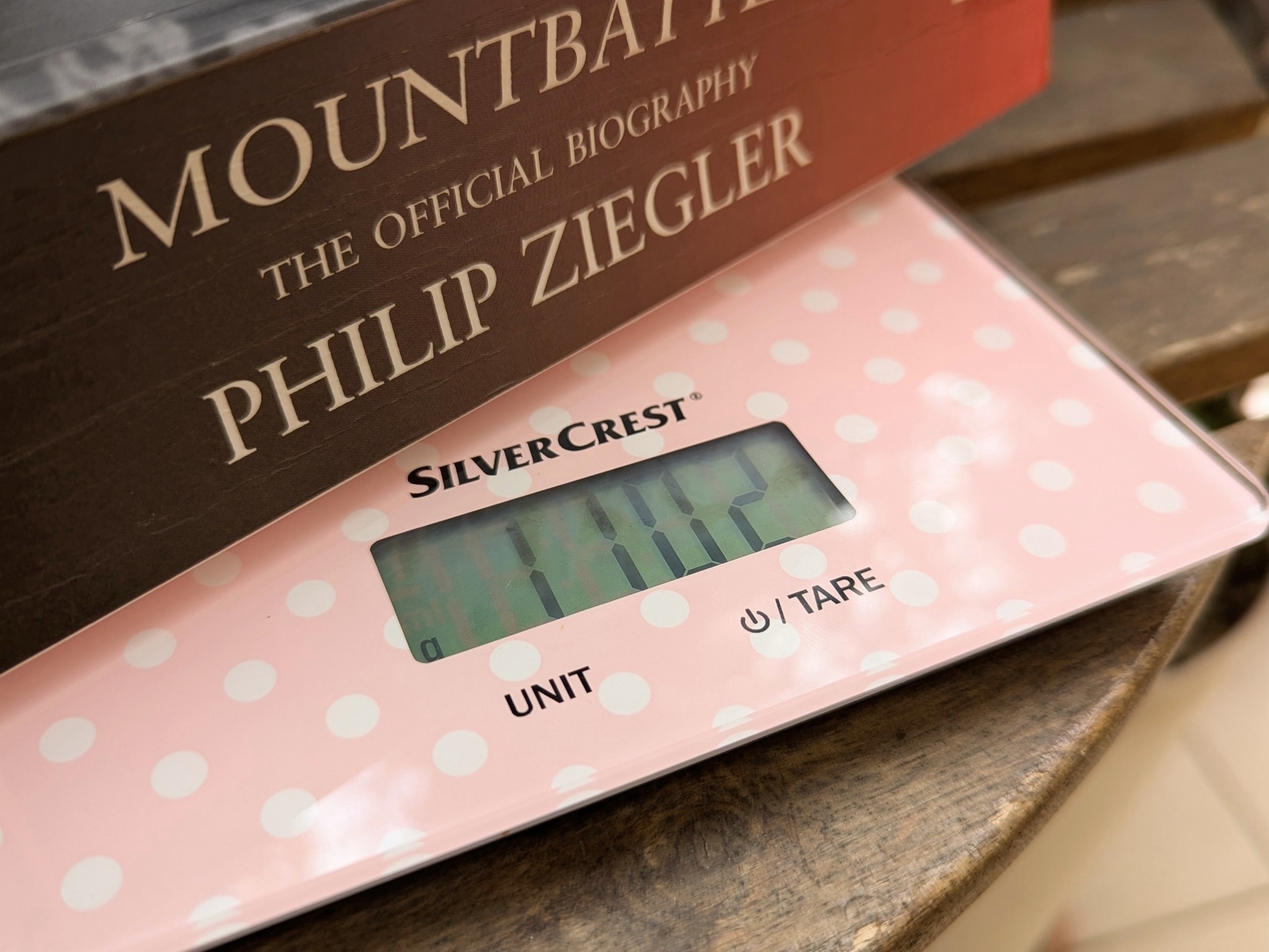
I love reading on subways, trains, and planes, but, as you can imagine, bringing this book with me is always a challenge. It’s like reading and doing cross-fit at the same time 😂. Not to mention how unbalanced it was to hold when I began reading it. Now that I’m reaching half of it, it’s easier to manage. But as soon as I cross to the other side, things will become unbalanced again.
That’s probably why it’s taking me ages to finish it, so I came up with a plan to make it more portable. I started testing my idea yesterday and just completed the process. I can now read it on my Supernote, and you can learn how I did it watching the video below.
On how am I rediscovering my creative freedom with digital scribbling.
The Supernote is helping me to rediscover the joy of handwriting my scripts. It’s like using magical paper to seamlessly capture and reorganize ideas.
Years before Evernote, I would write many of my first podcast scripts on any piece of paper I could get my hands on. I’d usually have the ideas during of after jogging, and it still happens today for the YouTube videos. But even though writing them down was a great way to remember later, trust me, the final “document” was typically a big mess.
Let’s be honest, it’s tough to keep handwritten notes as organized as a bullet list. Ideas don’t always flow in a neat, linear way, so it can be a real challenge to make sense of them later. My drafts were often ugly and pretty challenging to understand because of all the small text inserts. On some occasions, I would use arrows and even a second piece of paper with numbers on both parts of a sentence to try to connect them. I suppose you can imagine that it was often difficult to decipher.
In hindsight, I’d say I’d moved to digital writing as soon as technology was portable enough, probably because of the impossibility of inserting new text in between lines on paper. When I finally started using a Palm, I wrote down so many notes on it that I became an expert at using the Graffiti alphabet.
Today, I frequently write on my computer; however, typing comes with its limitations. For example, sketching can be difficult to integrate with typed text. That’s great on paper, but again, there are all the problems mentioned above. Furthermore, I’m not good at drawing, so I frequently have to erase and fix things as I go.
For example, the thumbnail you see in the image below was created at a much larger size. It was the first thing I did on that page. When I was happy with it, I resized it to fit the corner of the screen (paper?). All the text you don’t see — more on that in a moment — was rearranged several times as I was writing, just like the pieces of a puzzle slowly falling into place.
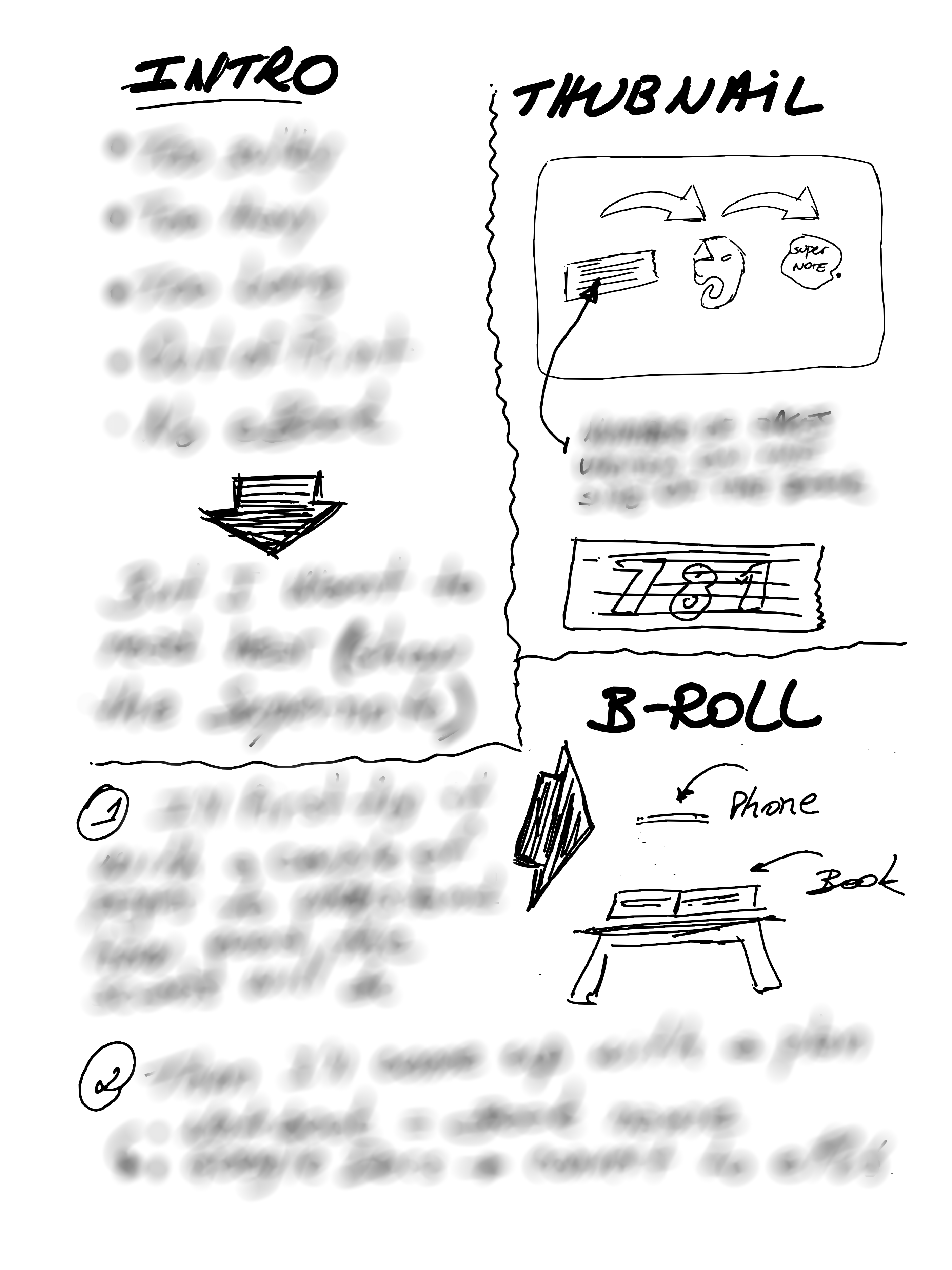
It’s impossible to do that on paper, but the Supernote brought back the freedom and joy I remember having many years ago, and improved the process. It is like having the best of both worlds. And the most convenient part is that I can easily send the final version to Evernote or Obsidian.
As for the hidden text, there’s no secret there. I’m just trying to keep a mystery aura because I have already started to produce this video and don’t want to spoil the surprise. But if you cannot contain yourself, the untouched drawing is available for supporters on Patreon and YouTube.
Anyway, I think that you can probably tell by the thumbnail and the other drawing that the video has something to do with sending content to the Supernote via Evernote.