Is Evernote becoming an everything app?
There are many changes coming to Evernote. I don’t see any problem with the app becoming more feature-rich, but I do have concerns about how it is done.
Two recent tweets from Federico Simionato, the product lead at Evernote, have led me to believe that the app is on track to become something different. There is currently a space for files being built, and many new features for Tasks are being discussed. Additionally, he told me in a recent conversation that he sees potential for Evernote to become a personal hub.
I don’t see any problem with the app becoming more feature-rich, but I do have concerns about how it is done. Evernote has a very intuitive structure. Notes, inside notebooks and tags to filter notes in a notebook or across many notebooks. That’s how simple it is to understand and use.
Thus far, each new feature that has been incorporated is layered upon this framework. Here’s an example: tasks and calendar entries are always connected to notes. And thankfully, it doesn’t look like the proposed Files feature is trying to compete with Dropbox, Google Drive, etc. It seems to be just another way to interact with the files we already have in our notes.
Out of Place
But based on the recent image shared on Twitter, it seems like the ‘new Tasks’ will not be aligned with Evernote’s framework anymore. It feels to me that it doesn’t belong there, as if an existing task management app has been implanted in Evernote. If this is the case, it may create some problems.
Some of the new ideas, such as ‘Projects,’ may introduce a new layer of classification and categorization of information, which may break the simple structure that makes the app so intuitive.
The Spaces feature on Evernote Teams is a great example of what I’m trying to convey. Just like a Stack, a Space is a group of notebooks. So when should one use one or another? To further complicate the understanding of how things work there, a note can be created outside a notebook in Evernote Teams. If you are an Evernote user, please tell me if this doesn’t feel like a crime.
To be honest, Stacks and Spaces exist for different purposes and are intended for different uses. But they look the same. So much so that it takes me some time to help my clients understand and assimilate the differences between a Stack and a Space.
There’s no other way to say it: Evernote Teams is not intuitive at all. If you have never used it, I suggest you watch the video below to see how confusing things can get.
Another Tasks App
Evernote was never a task management app. Tasks were elegantly incorporated, respecting the note-notebook system, and that’s what makes Evernote Tasks unique.
To be clear, I’m not questioning the need for or use of “Projects” or any other possible new feature like “Priority”. However, adding them has the potential to create distraction, since Evernote will have to compete with well-established task apps. Think about it: how many new features or variations of a feature are enough? How many colors of Flags do you need? How many types of Priorities? What about “Subprojects” or other ideas people have in the future?
Users will never be fully satisfied because there are too many ways to do things. They’ll start to compare Evernote Tasks to dedicated apps like Things, Todoist, etc. In other words, this will constantly create pressure on the development team to catch up.
Evernote is already lacking basic options and settings for features like Templates, Calendar, and even the editor. The situation is the same when we look at other apps that try to do everything. It’s like the old saying: try to do everything, and you won’t be good at anything.
I believe that using the simple, yet powerful framework of the app would allow people to create whatever innovative tasks system they come up with without having to wait for Bending Spoons to release the desired features.
Notebooks names could be used as a filter for grouping tasks inside a notebook, instead of introducing the new “Projects” layer. And if tags could be added to tasks, it would mean another filter option allowing each person to create their own priorities, flags, and anything else they want. This would make Evernote Tasks a space for users to create their own systems instead of complaining about Bending Spoons not working on new features.
Unfortunately, I believe the short-term easy option will prevail. They’ll just give the users another Tasks app like so many out there and hope for the best. Which seems to me like opening a can of worms. I can even imagine it leading to a dedicated task app. After all, there’s no way to compete on equal terms if your tasks are inside a notes app. It takes far too many steps to create a task.
Can you see how this can lead to an uncontrollable situation?
Loosing Focus
The current simplicity of Evernote results in limitations that serve as boundaries, and as a result, numerous non-tech-savvy individuals can efficiently organize their lives. People frequently tell me Evernote’s simple framework helps them with focus. This is not a small group of people, but they are silent on social media. So, I am trying to be as loud as possible for them.
However, I’m just one voice, and we may be already witnessing the birth of an entirely new experience with many new features and layers upon layers of configurations and categorizations. An Evernote that unfortunately has the potential to make many people’s lives much harder.
677 pages to go… but every journey starts with the first step, right? Are you looking for inspiration for your next literary adventure? Check my library to see what I am currently reading and some of the books I have read.
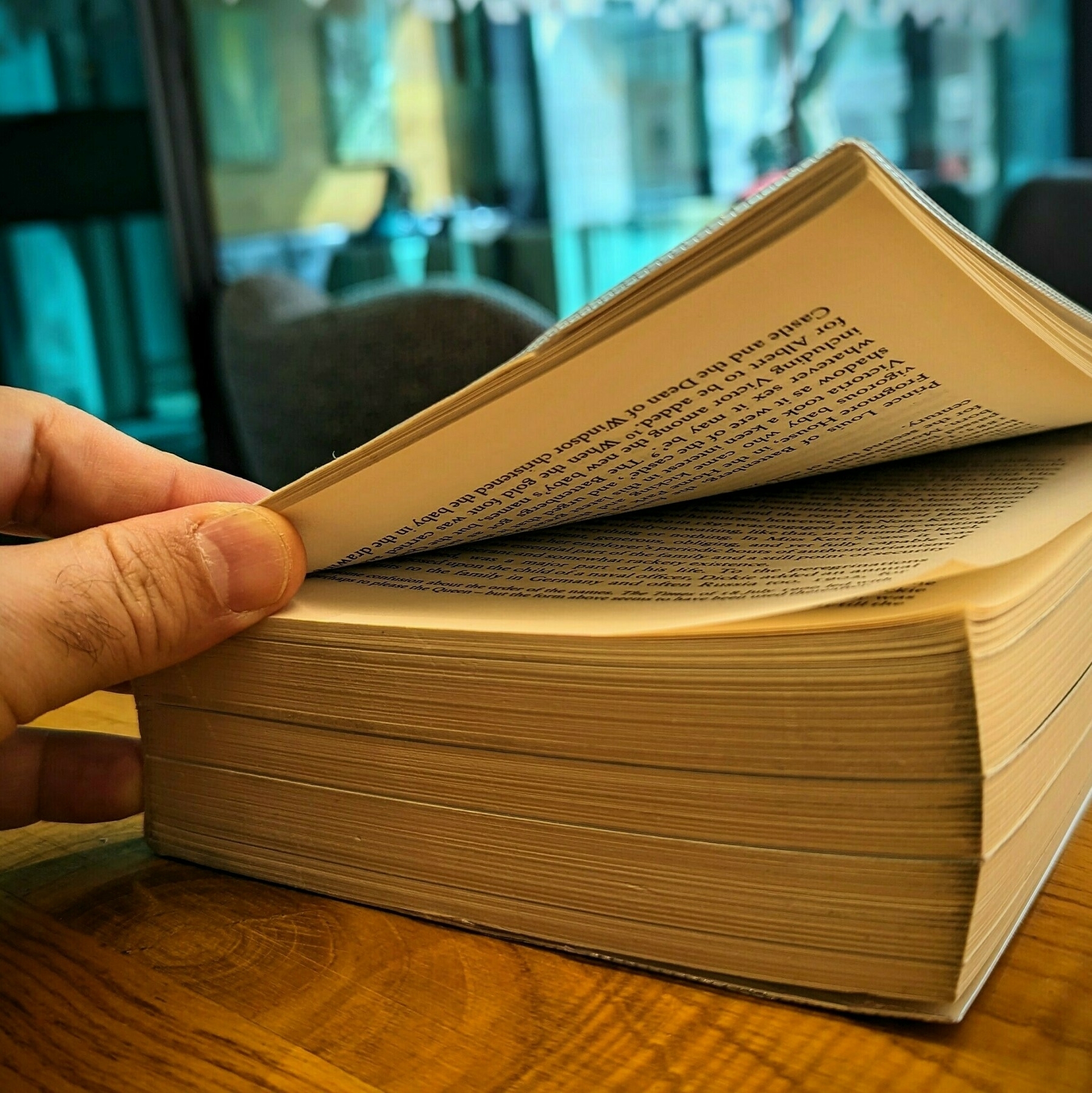
Coincidentally, or should I say incidentally 🤔, a few days ago I started writing my next book.
What was the Local Notes feature on Evernote?
Before the release of Evernote 10, it was possible to set a group of notes to remain unsynchronized with the Evernote servers. The Local Notes as they were known, were kept and could only be accessed on the computer where they were created.
At minute 11 of the video below, Federico mentions that Evernote will not bring back the Local Notes feature. I had to explain this because I have a sense that people may think he’s talking about offline notes.
As for offline notes, as long as you have the Evernote app installed on your computer, all of your notes are accessible, even if you do not have Internet access.
I knew this day was coming.
My studio is between two other offices that were the only ones empty on my floor. They’ve been vacant for the last 3 years, so it was only a matter of time before people started moving in.
In December of last year, a renovation was started on one of them. As far as I can tell, whatever they were up to is over. However, there are now loud noises coming from the other side.
It is not an option to stop producing my videos, so expect some strange noises here and there, as well as some home-office recordings.
Google Tasks is just too convenient not to use
I had already moved my Evernote tasks to Obsidian with the help of the Tasks plugin, but I found out that Google Tasks was a better fit for my needs.
Even though I don’t like tasks, if you check out my videos about Evernote Tasks, you’ll see that I had a system in place for birthdays, bills, and other paperwork for my company. For everything else, I always use Kanban boards.
Similar to many other journeys I shared with you in the past, this one is also about experimenting and finding the best option for my specific needs. As I always say, it’s more important to [[vladcampos.com/Timeline/Blog/2020s/2024/2024-01-10 • There’s no such thing as the perfect App or a magical template|create a good system that works for you than to try to find a magical app]].
Did you know?
Although the Android and iOS apps were available from the very beginning, it used to be that the task drawer (1) was the only way to interact with your to-dos in a browser. That changed a while ago. You can also use Tasks as standalone application by clicking the icon at the top of the screen (2) or visiting tasks.google.com.
All the features are identical, but the dedicated page is more visual. You can reorder lists or move tasks to different positions in a list or to different lists. It behaves more like a Kanban board, but that’s not the reason I switched to Google Tasks.
Another important piece of information to keep in mind is that it doesn’t matter how many lists you create or delete; the first one provided by Google will always be the default list. You can rename or reorder it, but there’s no way to delete the default list. More on that latter.
Why have I switched?
There are many reasons. Let’s start with the fact that I have Google Assistant devices all over my home and office, and that makes it super easy for me to create tasks hands-free. There is a caveat, though. All tasks created this way will be saved in the default list. And because of this detail, I had to make a small modification to my system. We’ll get there.
Another convenient feature is seeing my tasks on the Hub Max. It recognizes my face when I look at it and shows my upcoming calendar entries and tasks. And that’s not all. I can even use the touchscreen to see more tasks and mark them as completed.
Then there is my Android phone, where I can also interact with the assistant using voice commands, even when I’m jogging. And, of course, I can use the widget to see what tasks are coming up.
These features are too convenient to ignore.
My system
I only have two lists. The first one is called Activities and it’s all about recurring dates. To understand it, I invite you to watch the video below, even if you are not an Evernote user. That’s the exact system that I have transferred to Obsidian and am currently using on Google Tasks. Including the emojis 😉.
Regarding the other list, it is the default list, even though it is ordered as the second one in my system. Everything I need to buy, from groceries to items for woodworking and other similar projects, goes on that list. It must be the default list because, more often than not, I ask Google Assistant to add items there.
I don’t know why, but at the time of writing this article, there’s no way to make another list the default one. I have learned this the hard way, but you don’t need to. Plan ahead and figure out what kind of tasks you’ll be asking the Assistant to add more often. That should help you with your default list.
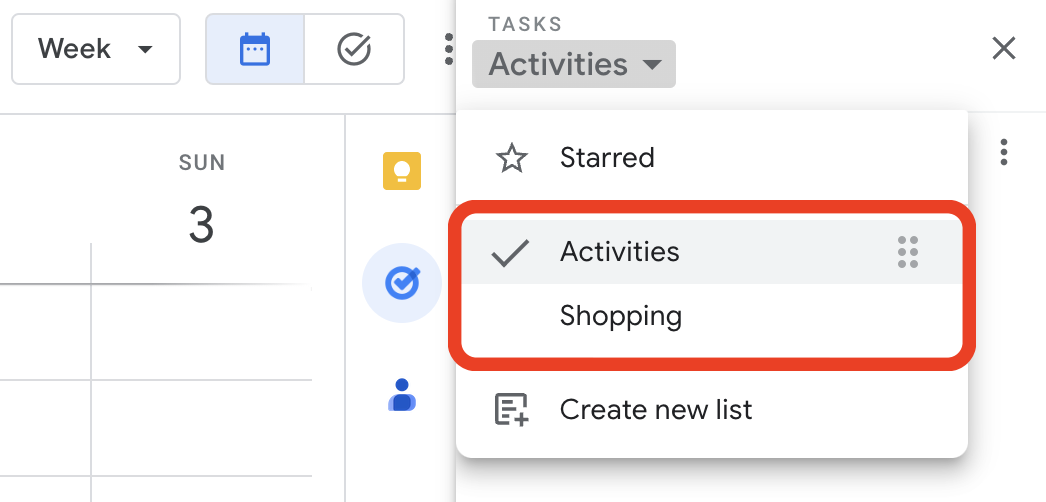
Activities is the list I want to always keep an eye on, and that’s why it’s the first one. Every time I open the calendar, I see it. As for the other one, I only need it when I’m shopping and can easily open Google Tasks on my phone to check the items.
But what if I told you that I never open the Tasks app on my phone? Each list has its own widget, which allows me to view the tasks, mark them as completed, and even create new ones. Again, Google Tasks is too convenient to ignore.
One thing I’m always trying to do is remove potential complications from my systems. In the past, I tried splitting shopping items into a grocery list and a projects list, but that only added more friction to the system, as I had a third list to deal with. Since I rarely have a lot of items to buy, my human brain is capable enough to easily tell what is what on the Shopping list.
Naturally, the number of items that have been completed on this that will increase exponentially, but that’s okay because they go to a collapsed space when marked as completed. However, if you really want a spotless list, the ‘Delete all completed tasks’ option will delete only the completed items on that list. So I can easily clean up my Shopping list without messing with my Activities list.
That’s it. As I said before, I manage everything else using Kanban boards because they give me a much better view of the status of each project. But that’s a story for another day.
Thank you to all 5K of you! 🎉
A few days ago, my YouTube channel reached a milestone of 5K subscribers. That would never be possible without you. Thank you so much!
My first channel, in Portuguese, has already crossed 100K subscribers a good while ago, but what keeps me going on both channels is always the community.
You are absolutely amazing and I hope you’re still here at 10K.
Heads up! Evernote Legacy is no more.
Are you still using Evernote legacy? I suggest you read this post on Evernote’s blog because all versions before 10 on macOS, Windows, and Android will stop working on March 23, 2024. The iOS version has already been decommissioned. Jon Tromans also wrote a great article about it.
The other day, the YouTube algorithm led me into a rabbit hole about devices where we can only do one thing: type. Most of them have a small screen and a keyboard. That’s it. After watching more videos about this topic than I should have, I couldn’t stop thinking about how different people are.
That would never work for me. I frequently [[vladcampos.com/Timeline/Blog/2020s/2022/2022-05-02 Getting away from the problem for a while often leads to new insights|need to escape from my writing when I’m stuck]]. And if I’m being honest, I’m always escaping, regardless of what I’m doing. Distractions are an integral part of my creative process. I need them!
Okay, time to get back to the article I was working on 🫣
Digital archeology.
After a lot of digital archeology using the Way Back Machine, I found the first episode of my first podcast, published on May 10, 2005 😮. It was my first episode ever, so it’s obviously not good at all. But, honestly, it is not as terrible as I expected 😊.
How the Vision Pro caught my attention despite my skepticism
It looks like Apple did it again!
No, I haven’t purchased one and do not intend to do so anytime soon, but this is the first device of this type I would ever buy. Confused? Go with me for a moment. It will make sense, I promise.

Even though the Vision Pro isn’t the only Augmented Reality device out there, I always felt like all the others were made for gamers. It might be because of how they are promoted. I don’t know. But since I’m not a gamer, buying a virtual or augmented reality headset simply never crossed my mind.
It’s a computer
From the very beginning, Apple was clearly positioning the Vision Pro as a consumer device, but because of my gaming perspective and the price tag, it was never an item on my radar. Then I watched Casey’s video about it, and something clicked for me. This is definitely not for gamers. It’s not a gimmick for geeks, either. It’s for everyday people who prefer or have to use computers to do their work.
I’m still putting off buying a US$4,000 (after taxes and some accessories) first-gen gadget, but that video sent me on an endless journey on YouTube. Many people are showing it being used as a computer with several giant screens. In other words, one can use it to “work on a computer” with practically no desk space. All that real-world usage really spoke to me. Well, “real-world” might not be the best choice to describe it, but I think you got it.
I could never use the iPad as a Mac replacement. Despite Apple spending a fortune trying to promote it as a computer, it is not a computer. The restrictions imposed by iPadOS make my work much more challenging. The Vision Pro, on the other hand, can be connected to a real computer, and that makes all the difference.
So many Apps
However, a computer is only as good as the software library available for it. And as far as I could understand, everything that works on macOS will work when a Mac is connected. Which kind of brings us back to the old debate about touchscreen Macs, but I digress.
Then there’s visionOS, which has the potential to unleash a wave of new ideas, much like iOS did a long time ago.
And, of course, the younger generation that prefers mobile devices was not left out. Thanks to Scott Forstall’s advocating for the App Store on the iPhone, there’s now an abundance of Apps already available for Vision Pro.
Why not buy it?
Well, first there’s that price tag. Then there is the fact that it is a first-generation device. I waited until the 3GS to buy my first iPhone, and in hindsight, I should probably have waited until the 4S.
There is one thing for sure: Apple won again. I can clearly see myself purchasing a smaller, lighter, and much, much cheaper version of the Vision Pro in the future. And if it makes the Apple stock go up enough, I might be able to score one for free by selling some of what I own to buy its “4S” generation.
He was very close to locking himself out of Evernote
This is the story of how I helped him save his notes
Evernote, like many other companies, lets us use two-factor authentication. This means that, once you enable this function, you’ll always need to use a randomly generated code in addition to your password to gain access to your account. I see it as a good security feature that we all should turn on in every App where it’s available.
It’s usually activated by scanning a QR code with a so-called Authenticator App, which then starts generating random numbers. But here’s the catch: if you lose access to that App, you are in trouble because no one else has those codes.
As a last resort, there is always a list of one-time-use numbers that can unlock the account in case of an emergency. But not everyone saves that list, despite being instructed to do it every time we turn on two-factor authentication in an App.
The Problem
This unique combination of problems is beyond my comprehension, but criticizing him for not having the printed list of codes would not help. The facts are that this person only had Evernote logged in on his iPad, and he lost access to the Authenticator App.
I don’t believe the support team at Evernote or any other company would be able to help someone in this situation. After all, the codes are generated on the person’s device.
The suggestion
Before anything else, I asked him to try something that would probably not work on the iPad, but who knows? I’ve heard that some people have disabled the authentication layer by accessing the Evernote settings on the computer App. Unfortunately, as expected, it didn’t work on his iPad.
Time for a more drastic approach.
The plan was to move all his notes to a new account. On the iPad, he would have to go to each notebook and share it with the new account. On the new account, he would then create a local notebook and move the shared notes to it.
An important detail to remember is that one can only move 100 notes at a time, and there’s no way to select multiple notes on mobile clients. So, the easiest way to do everything on his new account is on a computer with Evernote’s App installed.
How can you prevent this from happening?
First, you should remember to take care of the Authenticator App you are using and to print the one-time-use numbers list. By the way, a good place to put this list is wherever you keep all your personal documents.
A password management App is another option. Many of them can read the original QR code and generate the authentication codes. As they are synchronized with the cloud, you will still have access to the information, even in the event of losing or permanently damaging your phone.
However, if you don’t like this type of Apps, you may want to also print the first QR code you have to scan when you create the code generator for that account. That QR code can be used to recreate the code generator on a different Authenticator App. Just be extra careful with where you keep it because anyone with that QR code can recreate the code generator.
Will I be able to automatically save my Android photos to Apple Photos?
Even though I adore Google Photos and the endless slideshows on the Google displays I have at home and work, I wouldn’t entrust my memories to any one company. That’s why, for a long time, I’ve been using Google Takeout to download a copy of the photos from the previous year to add them to Apple Photos as a backup. The system works, but it’s too manual and prone to mistakes.
Maybe you don’t know this, but even when you use Google Photos to manage the pictures you take, Android will keep a copy of them in the DCIM folder on your phone. And as far as I know, they will not be automatically deleted. To free up space, you must use the cleanup option or manually delete them. But what if I told you that this inconvenience could work in your favor?
The other day, I had one of those click moments that helped me see this issue as a blessing in disguise. Here’s what I’m currently trying to do as I write this post.
Remember Syncthing? I set it up to synchronize the DCIM folder on the Pixel with a folder I created on my Mac. If you don’t know what I’m talking about, please watch the video below explaining how to do it. On it I’m demonstrating how to sync Obsidian, but don’t worry about that. The steps are the same for the DCIM folder.
I am optimistic that this plan will address two issues. The first one is having an easier way to back up my photos, but it will also help me with cleaning up the images that are constantly piling up on my phone. To give you an example, early today, when setting the system up, I discovered 23 GB of old photos and short clips stored on my Android.
It will take a while for all that to be copied to the computer, but the beauty is that Syncthing works both ways. Once the files that have been synchronized with my computer are transferred to Apple Photos and deleted from the folder, they will be automatically deleted on the phone.
This is the very first test I’m doing to make sure Syncthing is correctly transferring everything to the Mac and then deleting the files on the phone when I delete them on the computer. If everything goes well, the next step will be to create an automation to replace the manual process on the Mac side.
This is all for now. When I have further updates about this idea, I’ll publish part two of this article.
Have I landed on a highway?
Yesterday’s landing, deboarding, and departure from the Madeira airport were all pretty much the same as the many other airports I’ve been to in my life. But things were about to change in a surprising way.
Today, while driving a rental car, the expressway I was on went below what at first seemed to be a huge highway, supported by an uncountable number of columns. The sight was already impressive, but when I reached the other side and looked in the rearview mirror, I was astonished by what I had just noticed. I had driven below the airport runway.
But that’s not all.

The underpass had many public spaces, such as sports courts, a skate park, a spacious parking lot, restaurants and even a boatyard. Yes, boatyard. Of course, I had to come back at the end of the day to check it all out.
My photos are incapable of accurately depicting the size of the space. It is impressive. According to Wikipedia, there are 180 columns. And in one of Tom Scott’s videos, I learned that they are 50 meters tall, which is another crazy number when we remember that planes are landing and departing from the “roof” above.

His video also explains the reason for the airport’s location. In his words, Madeira is one huge mountain just sticking out of the Atlantic Ocean. And I can confirm that after spending the day going through dozens of the over 150 tunes on the island. It’s hard to imagine something like this, but you can’t drive for more than a few minutes before you come across a new tunnel.
In other words, this was the only place flat enough to build the first runway, which, by the way, was shorter. When the island began to attract more tourists and the planes became larger, it was extended with a platform over the columns, since a landfill was not feasible.
I had a lot of fun geeking out below the airport, and thinking about humankind’s ingenuity, which never fails to impress me. However, this is an amazing island with remarkable sights that humans will never be able to build. Some of them have already blown me away, but there’s still so much to discover.

Have a lovely week, Vlad.
Choose Evernote instead
Being good at something doesn’t mean it’s easy or that everyone will be able to do it. After helping clients for more than a decade, I can confidently say that the number of people who are not good with technology is much larger than we think.
Today, I started helping a new client who had already told me about his lack of proficiency in technology. In situations like this, Evernote is always my top choice because it’s easy to understand and use.
In about 20 minutes, my client was comfortable with the user interface and the simple structure of notes and notebooks. Tags and tasks were also part of the explanation, but I told him to ignore them for now. Even in such a short time, I was able to show him all the basics and how Evernote Home can be used as a summary of all the information he has in the app.
Next, I helped him strategically think about and create some notebooks that he’ll be using to add content for the next few days.
In half an hour, a person who is very uncomfortable with technology was already creating notebooks, adding information, and moving notes to organize things on his own. That’s how intuitive Evernote is.
If everything goes as planned, he will arrive at the next session with many more notes and some discomfort with organizing and finding information. Yes, you read that right. It is intuitive, but it can’t do miracles.
This is when we’ll start creating his mindful workflow. I’ll be helping him make sense of all his content while introducing strategies using tags, widgets, or whatever else. It will all depend on how he describes what he is having a hard time finding or doing.
Baby Steps
Not only is he uneasy with technology, he also has his business and personal life activities to take care of. Like several others in his position, he cannot afford the time it takes to learn the fancy apps and methodologies productivity gurus love to sell as magical solutions.
That’s why I try to constantly remind myself that many people can only improve their lives with technologies and workflows that are straightforward to understand and use.
That’s it for today. I hope you have a great week.
Goodbye, Maccast
The news is from December 2023, but I’m still processing it. It is, honestly, more likely that I am in denial.
The Maccast was the very first podcast I discovered when I started listening to them in 2005, and it was the only one I never unsubscribed from. But the streak of 18 years has ended.
Even though I’m still a subscriber, Adam told us that the December show marked the end of the Maccast.
Community
The Maccast was more than a mere podcast; it was a genuine community. Adam’s expertise, knowledge, and unwavering dedication to research and learning were evident throughout every episode. But if he didn’t know how to do something or answer a listener’s question, he would ask the community for help to share the feedback on the next show.
For example, [[vladcampos.com/Timeline/Blog/2000s/2007/2007-03-18 The intricate task of replacing the iBook G4 hard disk|after replacing my iBook G4 hard drive in 2007]], I emailed him about a mistake I made. As usual, he shared it with the community in one of the subsequent episodes. I was in the middle of a run listening to the show, and suddenly, there he was talking about my email. I’m pretty sure the information helped someone out there.
The feedback loop made us feel like we were all part of a group of people who were constantly helping each other. It was as if we met on a weekly basis by listening to Adam, the conductor of the orchestra. It was amazing how passionate he was about the community.
Inspiration
It’s 2005, and I’m halfway into a big change in my life. If you read my recent article, this was when I was working for the ‘booming telecommunications industry’ after my failure as an entrepreneur.
The iPod Shuffle was released in the same year, and I decided to finally try Apple’s new gadget. Because of this, I had to use iTunes all the time and found the Maccast, a podcast produced by Adam Christianson.
I was so blown away by what he was doing that I picked up a cheap microphone, learned how to edit audio, and how to write the RSS feed to get the podcast on iTunes. If I am not mistaken, it was hosted in an evolution of GeoCities, which was at that time owned by Yahoo.
Back then I was unhappy with my day job, and producing my podcast brought me a lot of joy. All my research would happen during the week, sometimes during lunch, and I’d record and edit the podcast on the weekends.
At that moment, I was already a blogger, but my podcast, inspired by Adam, marked a significant shift in the medium I began using to share content. It led to the creation of my first YouTube channel in Portuguese in 2016 and, more recently, the one in English. In hindsight, it is possible that the sharing and teaching format of the Maccast may have influenced the tutorial format of my podcast and YouTube channels.
Companion
At the same time I discovered the Maccast, I developed the habit of running. The Maccast then kept me going as I ran my first 15K. I took the Maccast with me on numerous flights to remarkable destinations across the globe. It was also a companion in less interesting places, such as traffic jams. But that’s what friendship is supposed to be like, right?
My friend traveled with me on trains and boats. Subways. Buses. We took the Caltrain together to visit 1 Infinite Loop, Evernote, and Flipboard. It followed me when I moved from Brazil to the USA, then Chile, and finally Portugal.
For the past 18 years, it has been a significant presence, and it has had a profoundly positive impact on my life. I’ll eventually come to terms with the fact that my buddy is no longer with me, but I can’t unsubscribe from the Maccast just yet. It’s so hard to let it go.
But I’m also happy for Adam. He’s starting a new chapter in his life, and I wish him all the best!
Thank you, Adam!
Rabbit OS
The Large Action Model (LAM) running on Rabbit OS is a fascinating use of AI. But, if I’m being honest, I was really attracted by the retro vibe of the Rabbit R1 device itself. It’s so cool.
Heads up! Starting with this post, I’m going to add a little mess to my online presence for a while. I’m trying out Microblog’s cross-posting feature to see if it works for me. The original posts added to vladcampos.com will be automatically shared on Bluesky, LinkedIn, and Mastodon.
There’s no such thing as the perfect App or a magical template
Don’t get sucked into the online drama about productivity. Unfortunately, it’s not an App or other people’s methodology that will help you.
This is the story about how many years ago I was hypnotized by magical solutions that never worked, and how my journey made me realize that everyone can find the perfect system. Yes, you can do it too. It will require more work and take longer, but it’s worth it.
Different, different, and different
Do you remember my article about letting things get messy for a while? This is precisely what I did when I started moving my notes from Evernote to Obsidian. Although both Apps share many similarities, there are still plenty of differences that make it impossible to just use my Evernote system on Obsidian.
If you have already struggled to organize or be more efficient, you may know that it is equally inefficient to use someone else’s workflow to solve your problems. We are all different people going through different moments in life and exposed to entirely different circumstances. I hope I said ‘different’ enough times because it is the most important word in this article. You must realize that your needs are unique.
The early stages of my journey
Years (decades 😮) ago, when I started looking for a solution to my workflow problem, I did what I see many people doing today. I tried to use someone else’s methodology. When that failed, my initial thought was that I was the issue.
Maybe you have been through this too. This is precisely that moment when the evangelists usually show up and tell you that you don’t need to use it the way the ‘guru’ created it.
—You can simply adapt it to your needs.
Hmm. That’s quite convenient, isn’t it?
Well, if I’m adapting something, I better create it myself. And this is when I began experiencing, let’s call it, ‘dishonest thoughts’. If I were to develop my own methodology, I could potentially commercialize it and generate some revenue.
That idea stuck with me for a while, but several books later, I came to the conclusion that all of these so-called incredible methodologies are, in reality, variations of something that came before. Why would I want to add another layer to the onion?
At this point in my career, around the turn of the millennium, my inexperience was evident. Although I gained a lot of knowledge from my degree as an economist and all the books I read about project management, my first company was a disaster. However, it was not all in vain.
That unique combination of failure and acquired knowledge helped me start a career as a project manager in the booming mobile telecommunications industry. But what if I told you that the companies I worked for were also having trouble creating and managing effective processes? Wow, what a relief. It wasn’t me; the problem was significantly more extensive than I initially anticipated.
Figuring things out together
Twelve years later, in 2012, I realized I had enough experience to start another company. But this time, I would do it alone as a consultant. I used social media to spread the word, but I never talked about solving difficulties with this or that particular technique. It was all about collaborating and figuring things out together like I learned to do during my telecommunications career.
Guess what the people I attracted were telling me when they arrived at the discovery meeting?
—I’ve tried countless different methodologies and Apps, but nothing worked. I don’t know what’s wrong with me.
You know what? I still hear this from almost all my clients nowadays.
The first thing I ask all new customers is how they do their job. I don’t even use the word workflow. What I say is, ‘Pretend I’m going to start working for you today. Explain to me the work you do.’
That’s harder than you think and people tend to drift the conversation towards the Apps they use. This is when I reply, ‘Forget the Apps. Pretend they don’t exist and tell me how you do your work. I want to understand the process, the stages, the problems, etc.’
People are so obsessed with the idea that something else is doing the work that I always face several moments of silence after that simple question. It’s really fascinating how it proves my point. People think that something outside is the solution, but they already have the answer with them all the time. I’m merely a facilitator. I provide guidance, and they find the answers by themselves.
Anyway, back to the client. After taking a deep breath and receiving some direction from my side, the explanation begins. This is usually when I see the relief on their faces. It’s as if they broke free.
Long story short, it’s only after I understand the workflow that I start helping them build a system. To make the system more efficient, we’ll certainly use some Apps, but only as tools. Always remember, Apps are not solutions; they are merely tools. And it’s all done together because this is not a magical solution. My main goal is to help the client build its own system.
The good news is that you can solve this by yourself too. It takes more time, but eventually, you’ll have the perfect system for yourself. Start by mapping your work and needs. Ignore the Apps and methodologies. Think of your work as a workflow. One step after the other. Once you grasp that, allow yourself to feel a bit uncomfortable. Don’t add tools just yet.
While you are experiencing the hard work and maybe even the mess, think about what you need to do to make each step of the way more efficient, and then look for the tools that can help you. Congrats! You just built a mindful workflow.
I know it’s easier said than done. After all, it took me some years to figure this out. Maybe the video below will help you. But as you watch it, please pay attention to the process that led me to the dashboard, not the plugins I’m using. I’m never looking for a silver bullet. I’m sorry to be the one telling you this, but that doesn’t exist. Anyway, as you watch, notice that as I go I’m constantly trying to find something that will solve a very specific next problem.
The truth is, you are the only one who has the correct answer. Keep asking yourself what you need to do next to reach the following level of the game.
You can do it!
Isn't it nice when technology makes things simpler?
As I mentioned in yesterday’s article, there are still certain steps to take before I have Micro.blog set up the way I intend it to be. This is a test of two new configurations I’m working on.
If everything goes according to plan, this post will be automatically added to Bluesky and LinkedIn. Cross-posting to other services is possible, but I’m taking it slow and starting with only the ones above.
The Micro.publish Obsidian plugin is another thing I’m trying with this post. It has been created on an Obsidian note and will be converted into a blog post with very few mouse clicks. In other words, you are witnessing the tests and preparation I do when producing a video for my YouTube channel.